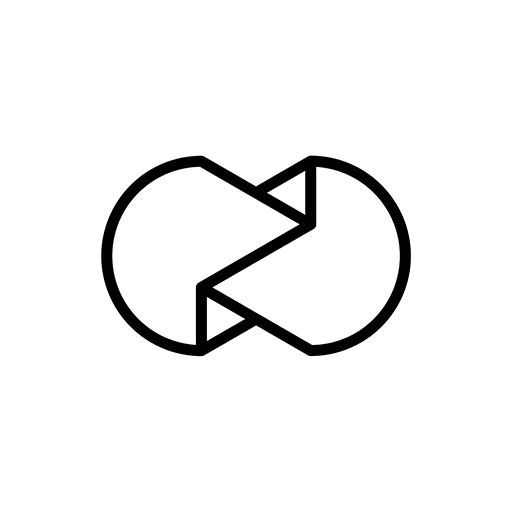InStories: Insta Stories Maker
Chơi trên PC với BlueStacks - Nền tảng chơi game Android, được hơn 500 triệu game thủ tin tưởng.
Trang đã được sửa đổi vào: Mar 10, 2025
Run InStories: Insta Stories Maker on PC or Mac
Upgrade your experience. Try InStories: Insta Stories Maker, the fantastic Photography app from Ylee Studio LTD, from the comfort of your laptop, PC, or Mac, only on BlueStacks.
About the App
Instories: Insta Stories Maker, crafted by Ylee Studio LTD, is your go-to app for dazzling social media designs. Whether you’re a blogger or an SMM pro, this Photography app lets you whip up eye-catching animations with zero hassle. With professional templates that are easily editable, you can add your photos and videos to create standout content.
App Features
Templates Galore
Choose from a smorgasbord of ready-made templates perfect for Instagram, Snapchat, TikTok, Facebook, and VK. Each collage can be tailored to match your account theme with dynamic backgrounds and animated stickers.
Sleek Photo and Video Editor
Edit your media right in the app. Just load your files into a template, slap on some text and music, and voilà—your post is ready! Instories supports various formats, like 16:9 and 1:1, for seamless social media sharing.
Fancy Fonts and Music Editor
Jazz up your stories with animated fonts and a vast music library. Or use your own playlists to create a full-on music video experience.
Simple Interface
Navigate a user-friendly platform with flexible settings. No need to dive into complex software; Instories makes content creation a breeze.
Access for All
No sign-up required to create captivating stories instantly. Install, create, share—it’s that easy! Enjoy basic features for free or unlock the full experience with the PRO version. Install BlueStacks on your PC to keep creating effortlessly.
Eager to take your app experience to the next level? Start right away by downloading BlueStacks on your PC or Mac.
Chơi InStories: Insta Stories Maker trên PC. Rất dễ để bắt đầu
-
Tải và cài đặt BlueStacks trên máy của bạn
-
Hoàn tất đăng nhập vào Google để đến PlayStore, hoặc thực hiện sau
-
Tìm InStories: Insta Stories Maker trên thanh tìm kiếm ở góc phải màn hình
-
Nhấn vào để cài đặt InStories: Insta Stories Maker trong danh sách kết quả tìm kiếm
-
Hoàn tất đăng nhập Google (nếu bạn chưa làm bước 2) để cài đặt InStories: Insta Stories Maker
-
Nhấn vào icon InStories: Insta Stories Maker tại màn hình chính để bắt đầu chơi