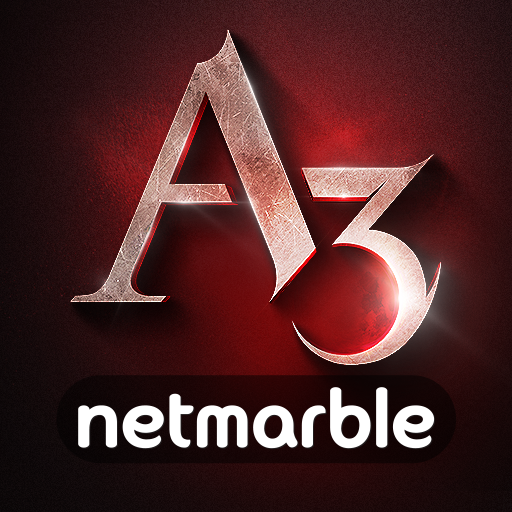Interactio
커뮤니케이션 | Interactio
5억명 이상의 게이머가 신뢰하는 안드로이드 게임 플랫폼 BlueStacks으로 PC에서 플레이하세요.
Play Interactio on PC
Check if the event is using Interactio and avoid standing in line to get traditional headsets for simultaneous interpretation or other audio streaming. Simply download the app and press play on the stream. Now all you need is your own smartphone and your favorite headphones.
Interactio eliminates queues, additional personnel for hardware delivery, and hardware maintenance.
Used at events, conferences, weddings, churches, mosques, video production, poster session etc.
Potential uses: stream live interpretation, listen from anywhere to an event happening anywhere, poster session streaming for sound isolation, one-way radio between director and camera people for video production, and many more. Anywhere audio streaming is needed, Interactio is the right solution.
To access the stream:
1. Connect to the wi-fi or turn on data.
2. Select event/session.
3. Select stream.
4. Enjoy the event.
Interactio eliminates queues, additional personnel for hardware delivery, and hardware maintenance.
Used at events, conferences, weddings, churches, mosques, video production, poster session etc.
Potential uses: stream live interpretation, listen from anywhere to an event happening anywhere, poster session streaming for sound isolation, one-way radio between director and camera people for video production, and many more. Anywhere audio streaming is needed, Interactio is the right solution.
To access the stream:
1. Connect to the wi-fi or turn on data.
2. Select event/session.
3. Select stream.
4. Enjoy the event.
PC에서 Interactio 플레이해보세요.
-
BlueStacks 다운로드하고 설치
-
Google Play 스토어에 로그인 하기(나중에 진행가능)
-
오른쪽 상단 코너에 Interactio 검색
-
검색 결과 중 Interactio 선택하여 설치
-
구글 로그인 진행(만약 2단계를 지나갔을 경우) 후 Interactio 설치
-
메인 홈화면에서 Interactio 선택하여 실행