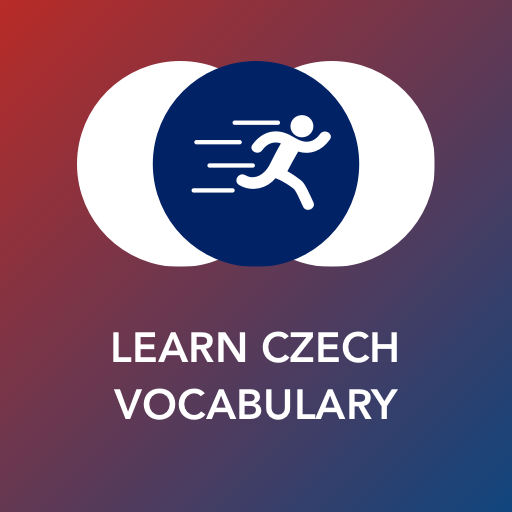Interactio
Jogue no PC com BlueStacks - A Plataforma de Jogos Android, confiada por mais de 500 milhões de jogadores.
Página modificada em: 7 de janeiro de 2020
Play Interactio on PC
Interactio eliminates queues, additional personnel for hardware delivery, and hardware maintenance.
Used at events, conferences, weddings, churches, mosques, video production, poster session etc.
Potential uses: stream live interpretation, listen from anywhere to an event happening anywhere, poster session streaming for sound isolation, one-way radio between director and camera people for video production, and many more. Anywhere audio streaming is needed, Interactio is the right solution.
To access the stream:
1. Connect to the wi-fi or turn on data.
2. Select event/session.
3. Select stream.
4. Enjoy the event.
Jogue Interactio no PC. É fácil começar.
-
Baixe e instale o BlueStacks no seu PC
-
Conclua o login do Google para acessar a Play Store ou faça isso mais tarde
-
Procure por Interactio na barra de pesquisa no canto superior direito
-
Clique para instalar Interactio a partir dos resultados da pesquisa
-
Conclua o login do Google (caso você pulou a etapa 2) para instalar o Interactio
-
Clique no ícone do Interactio na tela inicial para começar a jogar