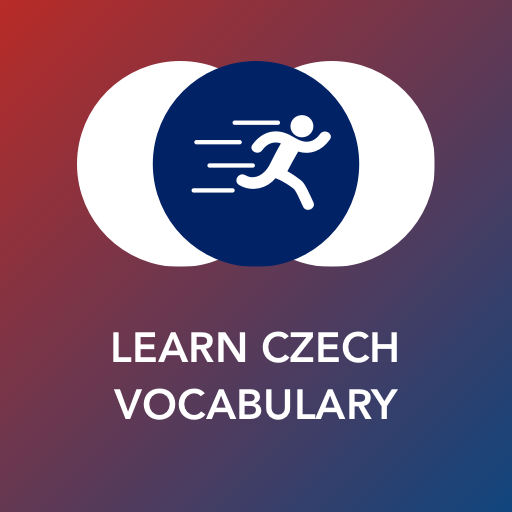Interactio
เล่นบน PC ผ่าน BlueStacks - Android Gaming Platform ที่ได้รับความไว้วางใจจากเกมเมอร์ 500 ล้านคนทั่วโลก
Page Modified on: 7 มกราคม 2563
Play Interactio on PC
Interactio eliminates queues, additional personnel for hardware delivery, and hardware maintenance.
Used at events, conferences, weddings, churches, mosques, video production, poster session etc.
Potential uses: stream live interpretation, listen from anywhere to an event happening anywhere, poster session streaming for sound isolation, one-way radio between director and camera people for video production, and many more. Anywhere audio streaming is needed, Interactio is the right solution.
To access the stream:
1. Connect to the wi-fi or turn on data.
2. Select event/session.
3. Select stream.
4. Enjoy the event.
เล่น Interactio บน PC ได้ง่ายกว่า
-
ดาวน์โหลดและติดตั้ง BlueStacks บน PC ของคุณ
-
ลงชื่อเข้าใช้แอคเคาท์ Google เพื่อเข้าสู่ Play Store หรือทำในภายหลัง
-
ค้นหา Interactio ในช่องค้นหาด้านขวาบนของโปรแกรม
-
คลิกเพื่อติดตั้ง Interactio จากผลการค้นหา
-
ลงชื่อเข้าใช้บัญชี Google Account (หากยังไม่ได้ทำในขั้นที่ 2) เพื่อติดตั้ง Interactio
-
คลิกที่ไอคอน Interactio ในหน้าจอเพื่อเริ่มเล่น