
このページには広告が含まれます
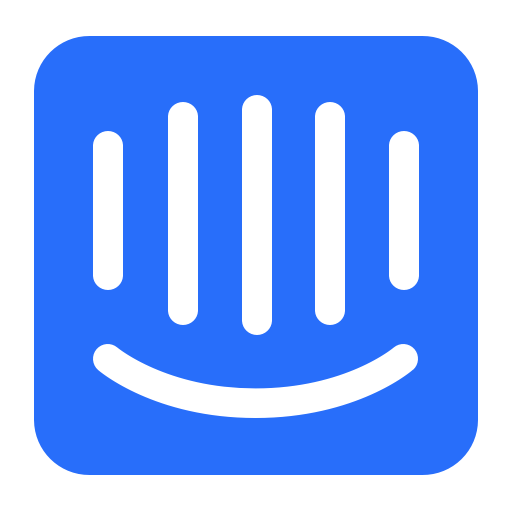
Intercom Conversations
通信 | Intercom, Inc
BlueStacksを使ってPCでプレイ - 5憶以上のユーザーが愛用している高機能Androidゲーミングプラットフォーム
Play Intercom Conversations on PC
Access all your Intercom conversations and customers from your Android device.
Intercom is the first to bring messaging products for sales, marketing & customer service to one platform, helping businesses avoid the stiff, spammy status quo and have real conversations that build real connections. Designed to feel like the messaging apps you use every day, Intercom lets you talk to consumers almost anywhere: inside your app, on your website, across social media and via email.
With the Intercom Conversations mobile app you can:
MANAGE YOUR INBOX FROM ANYWHERE
View and assign conversations, see where you’re mentioned, and collaborate with your team using internal notes
START OR CONTINUE A CONVERSATION
Send a new message or respond to a customer via in-app or email
Insert saved replies, articles, and images to resolve common questions faster
SEARCH AND SEE YOUR USERS AND LEADS
Gain context by viewing a user or lead’s live profile to reduce frustrating back and forth
Intercom is the first to bring messaging products for sales, marketing & customer service to one platform, helping businesses avoid the stiff, spammy status quo and have real conversations that build real connections. Designed to feel like the messaging apps you use every day, Intercom lets you talk to consumers almost anywhere: inside your app, on your website, across social media and via email.
With the Intercom Conversations mobile app you can:
MANAGE YOUR INBOX FROM ANYWHERE
View and assign conversations, see where you’re mentioned, and collaborate with your team using internal notes
START OR CONTINUE A CONVERSATION
Send a new message or respond to a customer via in-app or email
Insert saved replies, articles, and images to resolve common questions faster
SEARCH AND SEE YOUR USERS AND LEADS
Gain context by viewing a user or lead’s live profile to reduce frustrating back and forth
Intercom ConversationsをPCでプレイ
-
BlueStacksをダウンロードしてPCにインストールします。
-
GoogleにサインインしてGoogle Play ストアにアクセスします。(こちらの操作は後で行っても問題ありません)
-
右上の検索バーにIntercom Conversationsを入力して検索します。
-
クリックして検索結果からIntercom Conversationsをインストールします。
-
Googleサインインを完了してIntercom Conversationsをインストールします。※手順2を飛ばしていた場合
-
ホーム画面にてIntercom Conversationsのアイコンをクリックしてアプリを起動します。



