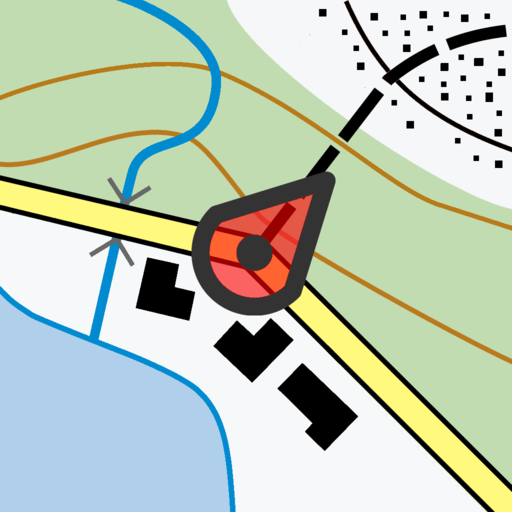Mi ubicación
지도/내비게이션 | César Januario Marín
5억명 이상의 게이머가 신뢰하는 안드로이드 게임 플랫폼 BlueStacks으로 PC에서 플레이하세요.
Play My location on PC
With this application you can share your location or save it to share it at another time. The app saves the latitude and longitude coordinates. (Example: Lat: 19.4243 Lon: -99.1774).
Move the icon to locate exactly one point and get the precise coordinates.
Enter coordinates and get the location on the map.
Organize secret meetings, treasure hunts, get business locations or whatever you want and share them by Whatsapp, Twitter, Facebook, Email or open them in Waze or Google Maps.
The application accepts coordinates in Min / sec format and Decimal format.
Move the icon to locate exactly one point and get the precise coordinates.
Enter coordinates and get the location on the map.
Organize secret meetings, treasure hunts, get business locations or whatever you want and share them by Whatsapp, Twitter, Facebook, Email or open them in Waze or Google Maps.
The application accepts coordinates in Min / sec format and Decimal format.
PC에서 Mi ubicación 플레이해보세요.
-
BlueStacks 다운로드하고 설치
-
Google Play 스토어에 로그인 하기(나중에 진행가능)
-
오른쪽 상단 코너에 Mi ubicación 검색
-
검색 결과 중 Mi ubicación 선택하여 설치
-
구글 로그인 진행(만약 2단계를 지나갔을 경우) 후 Mi ubicación 설치
-
메인 홈화면에서 Mi ubicación 선택하여 실행