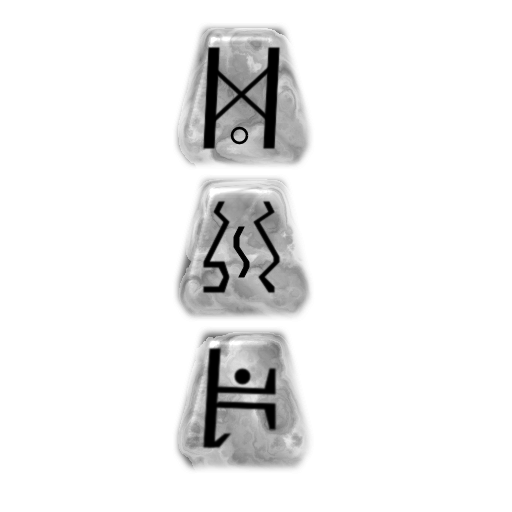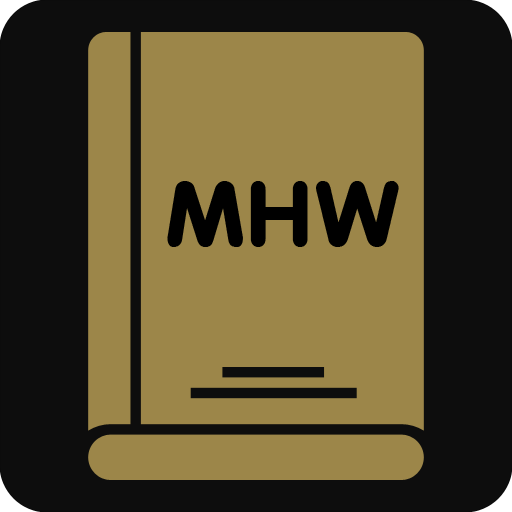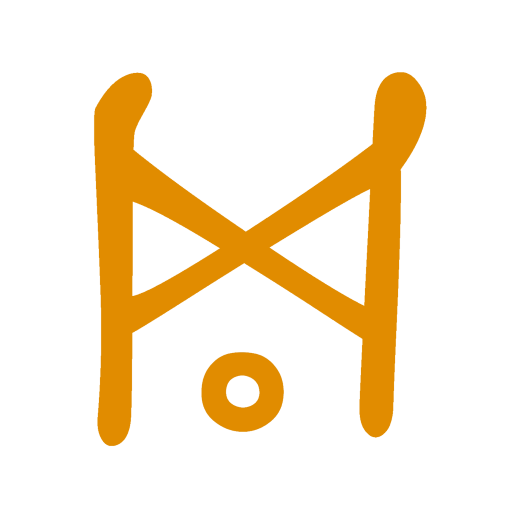Rune2Word
Graj na PC z BlueStacks – Platforma gamingowa Android, która uzyskała zaufanie ponad 500 milionów graczy!
Strona zmodyfikowana w dniu: 16 czerwca 2020
Play Rune2Word on PC
Rune2Word is a mobile application that allows "Diablo II: Lord of Destruction" (2001) players to browse and find Rune Words. Rune Words can be filtered by item type (and by weapon class), number of sockets, and applicable runes.
Rune2Word isn’t endorsed by Blizzard Entertainment and doesn’t reflect the views or opinions of Blizzard Entertainment or anyone officially involved in producing or managing Diablo II: Lord of Destruction. Diablo II: Lord of Destruction and Blizzard Entertainment are trademarks or registered trademarks of Blizzard Entertainment, Inc. Diablo II: Lord of Destruction © Blizzard Entertainment, Inc.
Zagraj w Rune2Word na PC. To takie proste.
-
Pobierz i zainstaluj BlueStacks na PC
-
Zakończ pomyślnie ustawienie Google, aby otrzymać dostęp do sklepu Play, albo zrób to później.
-
Wyszukaj Rune2Word w pasku wyszukiwania w prawym górnym rogu.
-
Kliknij, aby zainstalować Rune2Word z wyników wyszukiwania
-
Ukończ pomyślnie rejestrację Google (jeśli krok 2 został pominięty) aby zainstalować Rune2Word
-
Klinij w ikonę Rune2Word na ekranie startowym, aby zacząć grę