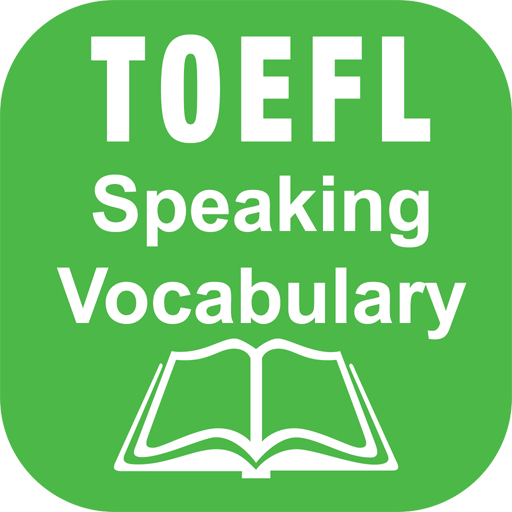Learn English - Conversation Practice
教育 | ivoca.io
在電腦上使用BlueStacks –受到5億以上的遊戲玩家所信任的Android遊戲平台。
Play Learn English - Conversation Practice on PC
English Conversation Practice (learning by talking english app) is the best English learning app that helps you can speak English confidently and fluently. This app developed to assist you in learning and passing exams like IELTS, TOEFL®, and New TOEIC®, ...
English Conversation Practice is the best application that provides so many familiar phrases, such as huge collections (+9999 sentences/phrases) of English conversations with various categories and relevant topics.
You do not need to try hard to become a native English speaker. There's an easy way to get it done: first, listen and repeat; second, take a recording of your speech to compare them with the app's speakers, then repeat the above steps over and over again. Remember to keep tracking your learning progress with the app's supported tools. You will see the differences after even a couple of days.
This solution gives you an effective method to correct yourself quickly. Practice day by day with appropriate learning plans will help to improve your English skills silently. Language has no Boundaries!.
Features:
+ Listen to conversations: play the entire conversation one-by-one subject with both male and female voice. Replay for listening as much as you want.
+ Speaking and recording: listen and repeat after native English speakers, then start recording and replay your speech later.
+ Practice and training: there's several mini-game to take that help you to remember what you've learned. Just for funs.
And of course, no matter how much we have, it is not equal to the actual experience. The application is completely free, you can download and experience right now. We are solely responsible if you are addicted to vocabulary learning from this app
If you like this app, please help others find it! Introduce this app to everyone around.
And we are also happy to receive your comments.
English Conversation Practice is the best application that provides so many familiar phrases, such as huge collections (+9999 sentences/phrases) of English conversations with various categories and relevant topics.
You do not need to try hard to become a native English speaker. There's an easy way to get it done: first, listen and repeat; second, take a recording of your speech to compare them with the app's speakers, then repeat the above steps over and over again. Remember to keep tracking your learning progress with the app's supported tools. You will see the differences after even a couple of days.
This solution gives you an effective method to correct yourself quickly. Practice day by day with appropriate learning plans will help to improve your English skills silently. Language has no Boundaries!.
Features:
+ Listen to conversations: play the entire conversation one-by-one subject with both male and female voice. Replay for listening as much as you want.
+ Speaking and recording: listen and repeat after native English speakers, then start recording and replay your speech later.
+ Practice and training: there's several mini-game to take that help you to remember what you've learned. Just for funs.
And of course, no matter how much we have, it is not equal to the actual experience. The application is completely free, you can download and experience right now. We are solely responsible if you are addicted to vocabulary learning from this app
If you like this app, please help others find it! Introduce this app to everyone around.
And we are also happy to receive your comments.
在電腦上遊玩Learn English - Conversation Practice . 輕易上手.
-
在您的電腦上下載並安裝BlueStacks
-
完成Google登入後即可訪問Play商店,或等你需要訪問Play商店十再登入
-
在右上角的搜索欄中尋找 Learn English - Conversation Practice
-
點擊以從搜索結果中安裝 Learn English - Conversation Practice
-
完成Google登入(如果您跳過了步驟2),以安裝 Learn English - Conversation Practice
-
在首頁畫面中點擊 Learn English - Conversation Practice 圖標來啟動遊戲