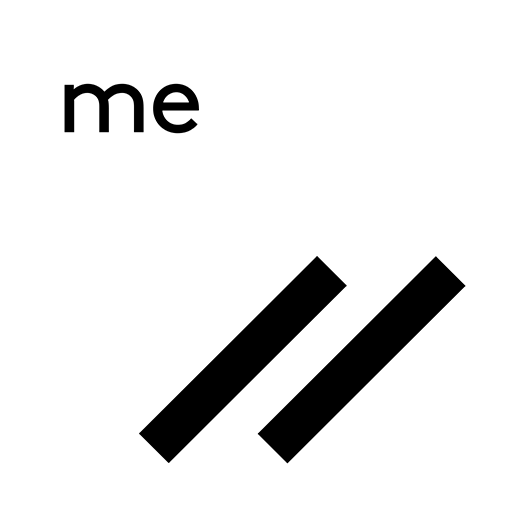Keybase
Mainkan di PC dengan BlueStacks – platform Game-Game Android, dipercaya oleh lebih dari 500 juta gamer.
Halaman Dimodifikasi Aktif: 11 Desember 2019
Play Keybase on PC
* you can write securely to any twitter, reddit, facebook, github, and hacker news user
* you don't need to know someone's phone number or email address
* all messages are secure, end-to-end encrypted
* multi-device: your messages survive and transfer with encryption to new phones & computers
Keybase is so much more. It is:
* free for everyone, and free of ads
* open source (https://github.com/keybase/client)
* multi-platform, w/apps for macOS, Linux, and Windows (https://keybase.io/download)
By using the Keybase app you agree to the following terms:
* you'll be a nice Internet person
Keybase for mobile is brand new and we yearn for feedback. Inside the app,
click the gear icon and then choose "feedback" to send us a summary of your experience.
Mainkan Keybase di PC Mudah saja memulainya.
-
Unduh dan pasang BlueStacks di PC kamu
-
Selesaikan proses masuk Google untuk mengakses Playstore atau lakukan nanti
-
Cari Keybase di bilah pencarian di pojok kanan atas
-
Klik untuk menginstal Keybase dari hasil pencarian
-
Selesaikan proses masuk Google (jika kamu melewati langkah 2) untuk menginstal Keybase
-
Klik ikon Keybase di layar home untuk membuka gamenya