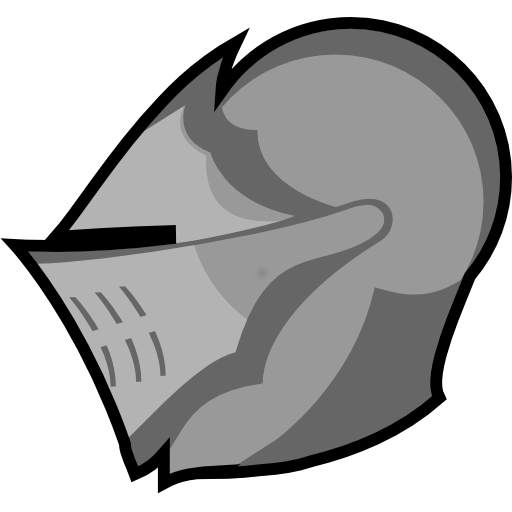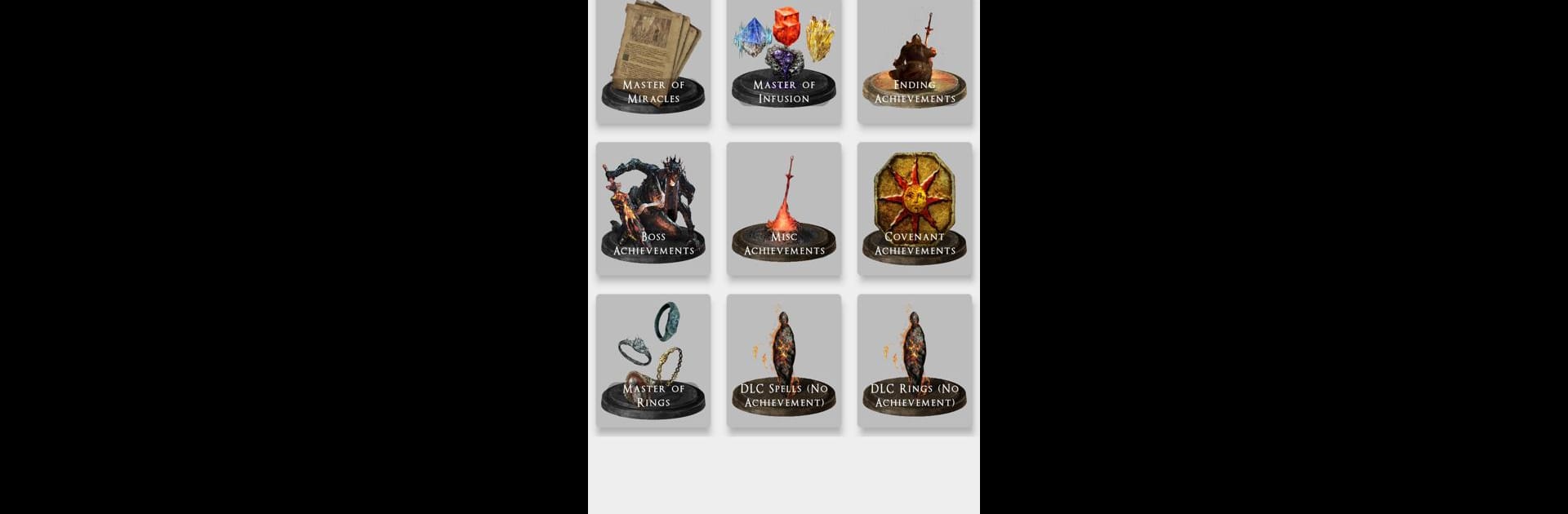

Checklist for Dark Souls III
Jogue no PC com BlueStacks - A Plataforma de Jogos Android, confiada por mais de 500 milhões de jogadores.
Página modificada em: 6 de setembro de 2020
Run Checklist for Dark Souls III on PC or Mac
Why limit yourself to your small screen on the phone? Run Checklist for Dark Souls III, an app by knightpp, best experienced on your PC or Mac with BlueStacks, the world’s #1 Android emulator.
About the App
Checklist for Dark Souls III is your ultimate companion for managing your progress in the game. Created by knightpp, this tool helps you track your achievements, weapons, armor, and trades with ease. Curious about specific items? Many in-app entries link directly to the DS Wikipedia, providing you with detailed information at your fingertips.
App Features
-
Playthrough Tracking
Keep an eye on your achievements and gear status while playing DS3. Just open the app whenever you need to check how you’re doing. -
Completeness Controls
Want to focus on what’s undone? Hide completed items using the Eye icon in the upper right corner. -
Easy Management
Reset your lists whenever you wish by navigating to the main menu, hitting the hamburger button, and diving into settings. -
Community Support
Love using the app? Consider donating to help us keep improving it!
With seamless integration on PC through BlueStacks, your gaming experience just got even better.
Big screen. Bigger performance. Use BlueStacks on your PC or Mac to run your favorite apps.
Jogue Checklist for Dark Souls III no PC. É fácil começar.
-
Baixe e instale o BlueStacks no seu PC
-
Conclua o login do Google para acessar a Play Store ou faça isso mais tarde
-
Procure por Checklist for Dark Souls III na barra de pesquisa no canto superior direito
-
Clique para instalar Checklist for Dark Souls III a partir dos resultados da pesquisa
-
Conclua o login do Google (caso você pulou a etapa 2) para instalar o Checklist for Dark Souls III
-
Clique no ícone do Checklist for Dark Souls III na tela inicial para começar a jogar