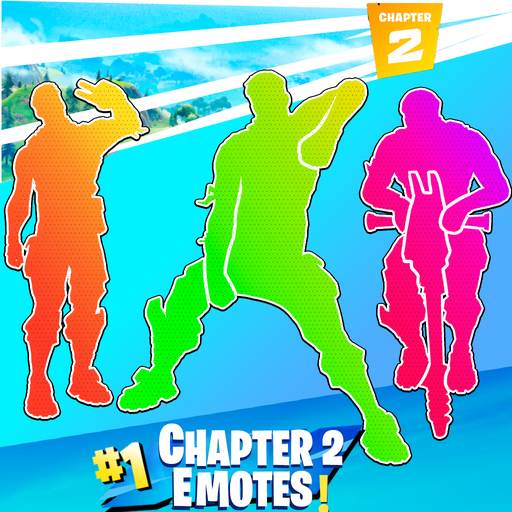Battle Pass Assistant
Play on PC with BlueStacks – the Android Gaming Platform, trusted by 500M+ gamers.
Page Modified on: January 8, 2020
Play Battle Pass Assistant on PC
choose season, select week, and you will see a complete guide.
App Features:
- A detailed Map guide for all Battle Royale challenges & missions
- Weekly updates for new challenges, secret battle star location, Fortbyte location.
- Notifications when new challenges guides added.
Disclaimer:
This is a fan made app (UNOFFICIAL app) and Portions of the materials used are trademarks and/or copyrighted works of Epic Games, Inc. All rights reserved by Epic. This material is not official and is not endorsed by Epic.
Play Battle Pass Assistant on PC. It’s easy to get started.
-
Download and install BlueStacks on your PC
-
Complete Google sign-in to access the Play Store, or do it later
-
Look for Battle Pass Assistant in the search bar at the top right corner
-
Click to install Battle Pass Assistant from the search results
-
Complete Google sign-in (if you skipped step 2) to install Battle Pass Assistant
-
Click the Battle Pass Assistant icon on the home screen to start playing