
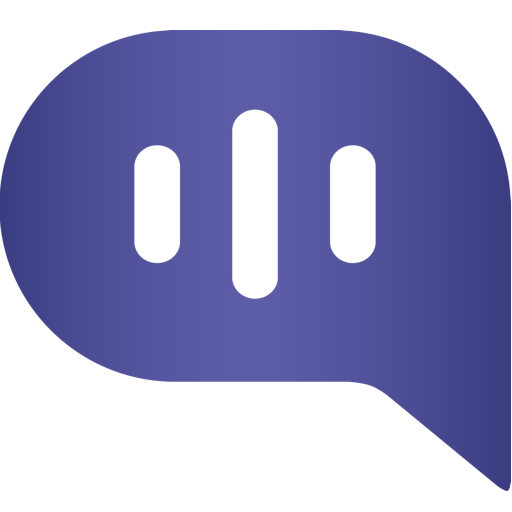
Kommunicate Chat - Customer Support Agent App
Spiele auf dem PC mit BlueStacks - der Android-Gaming-Plattform, der über 500 Millionen Spieler vertrauen.
Seite geändert am: 13. Januar 2020
Play Kommunicate Chat - Customer Support Agent App on PC
Kommunicate is a modern customer communication software for real-time, proactive and personalized support for growing businesses. Kommunicate is a one-stop solution for all your customer support problems. Kommunicate aims to empower your business to build long-lasting customer relationships that drive growth
With Kommunicate app, you can:
Manage customer conversation from anywhere:
Get notified about leads, customer messages and internal team conversations. Ensure a faster response time by communicating with them on the go.
Manage group chats:
Access all your group conversation from your agent app. Collaborate with team and customers effectively from anywhere.
Search and initiate conversations:
Access previous conversations easily in the agent app. Start a new conversation easily with customers or chat internally with the team.
Spiele Kommunicate Chat - Customer Support Agent App auf dem PC. Der Einstieg ist einfach.
-
Lade BlueStacks herunter und installiere es auf deinem PC
-
Schließe die Google-Anmeldung ab, um auf den Play Store zuzugreifen, oder mache es später
-
Suche in der Suchleiste oben rechts nach Kommunicate Chat - Customer Support Agent App
-
Klicke hier, um Kommunicate Chat - Customer Support Agent App aus den Suchergebnissen zu installieren
-
Schließe die Google-Anmeldung ab (wenn du Schritt 2 übersprungen hast), um Kommunicate Chat - Customer Support Agent App zu installieren.
-
Klicke auf dem Startbildschirm auf das Kommunicate Chat - Customer Support Agent App Symbol, um mit dem Spielen zu beginnen



