
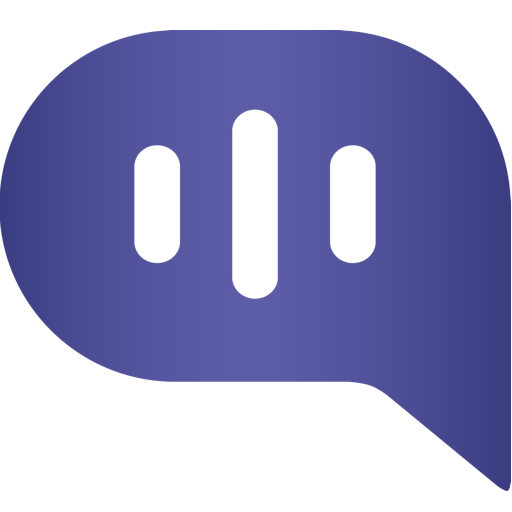
Kommunicate Chat - Customer Support Agent App
Gioca su PC con BlueStacks: la piattaforma di gioco Android, considerata affidabile da oltre 500 milioni di giocatori.
Pagina modificata il: 13 gennaio 2020
Play Kommunicate Chat - Customer Support Agent App on PC
Kommunicate is a modern customer communication software for real-time, proactive and personalized support for growing businesses. Kommunicate is a one-stop solution for all your customer support problems. Kommunicate aims to empower your business to build long-lasting customer relationships that drive growth
With Kommunicate app, you can:
Manage customer conversation from anywhere:
Get notified about leads, customer messages and internal team conversations. Ensure a faster response time by communicating with them on the go.
Manage group chats:
Access all your group conversation from your agent app. Collaborate with team and customers effectively from anywhere.
Search and initiate conversations:
Access previous conversations easily in the agent app. Start a new conversation easily with customers or chat internally with the team.
Gioca Kommunicate Chat - Customer Support Agent App su PC. È facile iniziare.
-
Scarica e installa BlueStacks sul tuo PC
-
Completa l'accesso a Google per accedere al Play Store o eseguilo in un secondo momento
-
Cerca Kommunicate Chat - Customer Support Agent App nella barra di ricerca nell'angolo in alto a destra
-
Fai clic per installare Kommunicate Chat - Customer Support Agent App dai risultati della ricerca
-
Completa l'accesso a Google (se hai saltato il passaggio 2) per installare Kommunicate Chat - Customer Support Agent App
-
Fai clic sull'icona Kommunicate Chat - Customer Support Agent App nella schermata principale per iniziare a giocare



