
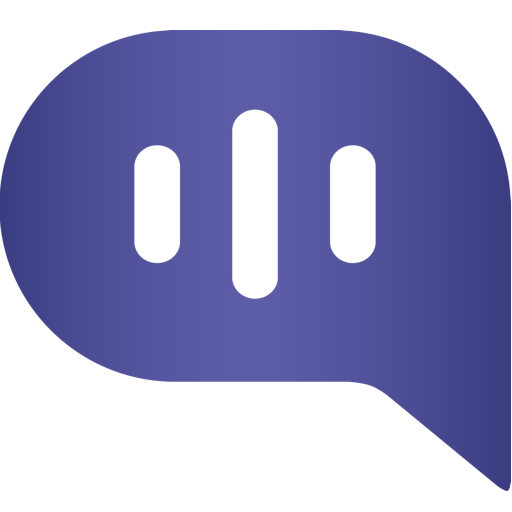
Kommunicate Chat - Customer Support Agent App
BlueStacksを使ってPCでプレイ - 5憶以上のユーザーが愛用している高機能Androidゲーミングプラットフォーム
Play Kommunicate Chat - Customer Support Agent App on PC
Kommunicate is a modern customer communication software for real-time, proactive and personalized support for growing businesses. Kommunicate is a one-stop solution for all your customer support problems. Kommunicate aims to empower your business to build long-lasting customer relationships that drive growth
With Kommunicate app, you can:
Manage customer conversation from anywhere:
Get notified about leads, customer messages and internal team conversations. Ensure a faster response time by communicating with them on the go.
Manage group chats:
Access all your group conversation from your agent app. Collaborate with team and customers effectively from anywhere.
Search and initiate conversations:
Access previous conversations easily in the agent app. Start a new conversation easily with customers or chat internally with the team.
Kommunicate Chat - Customer Support Agent AppをPCでプレイ
-
BlueStacksをダウンロードしてPCにインストールします。
-
GoogleにサインインしてGoogle Play ストアにアクセスします。(こちらの操作は後で行っても問題ありません)
-
右上の検索バーにKommunicate Chat - Customer Support Agent Appを入力して検索します。
-
クリックして検索結果からKommunicate Chat - Customer Support Agent Appをインストールします。
-
Googleサインインを完了してKommunicate Chat - Customer Support Agent Appをインストールします。※手順2を飛ばしていた場合
-
ホーム画面にてKommunicate Chat - Customer Support Agent Appのアイコンをクリックしてアプリを起動します。



