
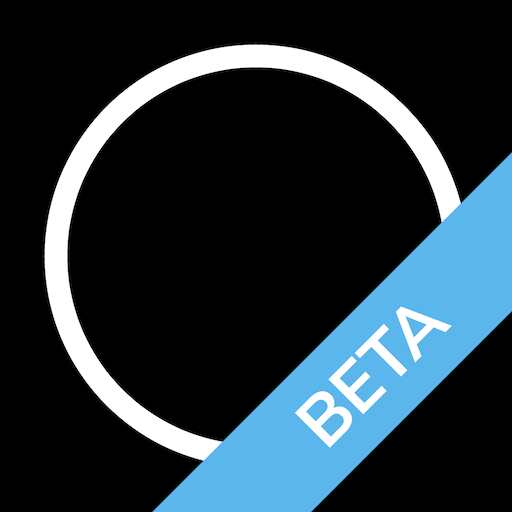
Photone - Grow Light Meter for Plants
Chơi trên PC với BlueStacks - Nền tảng chơi game Android, được hơn 500 triệu game thủ tin tưởng.
Trang đã được sửa đổi vào: 11 tháng 9, 2021
Play Photone - Grow Light Meter for Plants on PC
Setting up your plants' optimal lighting is not easy — if not impossible without a proper PAR / PPFD plant light meter. Calculating your indoor garden's daily light integral (DLI) to match your plants’ needs allows you to optimize your lighting for maximal yield at minimal electricity consumption.
Our Photone grow light meter app measures photosynthetically active radiation (PAR) as PPFD in µmol/m²s, calculates the daily light integral (DLI) in mol/m²d, and measures illuminance in foot candles or Lux. It also allows you to measure light temperature in Kelvin which can help you determine if a light is suitable for fruiting and flowering or for vegetative growth.
It is by far the most accurate light meter app for plants and achieves industrial grade accuracy that easily compares to dedicated and expensive quantum PAR meters for many hundreds of dollars. You can learn more on how we achieve over 95% of accuracy against research grade laboratory equipment and how to achieve maximum accuracy by yourself in our white paper: https://growlightmeter.com/whitepaper/
The app also contains useful guiding articles to help you get the most out of your plant lighting. In addition, you can find more informative and educational content on our blog: https://growlightmeter.com/blog/
Wondering how much light your plants need? The plant lighting calculator on our website helps you to dial in your lighting to your specific plants' needs: https://growlightmeter.com/calculator/
To receive an accurate PAR and thus DLI measurement, you need to select the correct light source that you are measuring.
Chơi Photone - Grow Light Meter for Plants trên PC. Rất dễ để bắt đầu
-
Tải và cài đặt BlueStacks trên máy của bạn
-
Hoàn tất đăng nhập vào Google để đến PlayStore, hoặc thực hiện sau
-
Tìm Photone - Grow Light Meter for Plants trên thanh tìm kiếm ở góc phải màn hình
-
Nhấn vào để cài đặt Photone - Grow Light Meter for Plants trong danh sách kết quả tìm kiếm
-
Hoàn tất đăng nhập Google (nếu bạn chưa làm bước 2) để cài đặt Photone - Grow Light Meter for Plants
-
Nhấn vào icon Photone - Grow Light Meter for Plants tại màn hình chính để bắt đầu chơi




