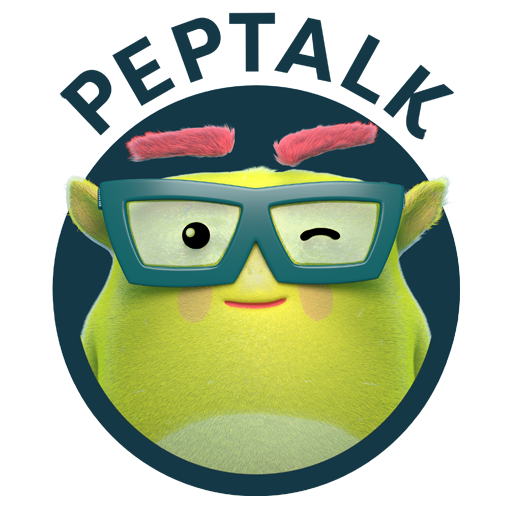このページには広告が含まれます

LiveBetter
健康&フィットネス | Art of Wellbeing, LLC
BlueStacksを使ってPCでプレイ - 5憶以上のユーザーが愛用している高機能Androidゲーミングプラットフォーム
Play LiveBetter on PC
Imagine if you could have a personal well-being coach to help you deal with stress and feel a little happier every day. With LiveBetter, you can! 🙌
Meet Liam & Lia, your LiveBetter coaches. Once a day, your coach will text you and encourage you to take a tiny, happy break. 🤗 If you’re free, you can enjoy a quick, 2-minute chat with your coach about your well-being. Through your daily interactions, you’ll learn to think more positively, connect better with friends, deal with stress, and so much more.
If you’re feeling extra motivated, you can boost your well-being by doing a LiveBetter Challenge. Take a little more time to reflect, write down your thoughts, give your relationships more care, and practice focused breathing. Your coach will support you each step of the way!
With your coach, you’ll learn how to:
• Be present
• Build gratitude
• Connect better
• Discover your strengths
• Get better sleep
• Notice and savor
• Practice focused breathing
• Rethink stress
• Speak kindly to yourself
...and much more!
Download the app now and start living better.
--------------------------------------------
If you decide to support LiveBetter:
Subscriptions will be billed as a single payment. Recurring billing that you can cancel anytime.
If you choose to support LiveBetter, payment will be charged to your Google Play account, and your account will be charged for renewal within 24-hours prior to the end of the current period. Auto-renewal may be turned off at any time by going to your settings in the Google Play Store after purchase.
For our Privacy Policy and Terms of Use please go to https://livebetter.io/legal
Meet Liam & Lia, your LiveBetter coaches. Once a day, your coach will text you and encourage you to take a tiny, happy break. 🤗 If you’re free, you can enjoy a quick, 2-minute chat with your coach about your well-being. Through your daily interactions, you’ll learn to think more positively, connect better with friends, deal with stress, and so much more.
If you’re feeling extra motivated, you can boost your well-being by doing a LiveBetter Challenge. Take a little more time to reflect, write down your thoughts, give your relationships more care, and practice focused breathing. Your coach will support you each step of the way!
With your coach, you’ll learn how to:
• Be present
• Build gratitude
• Connect better
• Discover your strengths
• Get better sleep
• Notice and savor
• Practice focused breathing
• Rethink stress
• Speak kindly to yourself
...and much more!
Download the app now and start living better.
--------------------------------------------
If you decide to support LiveBetter:
Subscriptions will be billed as a single payment. Recurring billing that you can cancel anytime.
If you choose to support LiveBetter, payment will be charged to your Google Play account, and your account will be charged for renewal within 24-hours prior to the end of the current period. Auto-renewal may be turned off at any time by going to your settings in the Google Play Store after purchase.
For our Privacy Policy and Terms of Use please go to https://livebetter.io/legal
LiveBetterをPCでプレイ
-
BlueStacksをダウンロードしてPCにインストールします。
-
GoogleにサインインしてGoogle Play ストアにアクセスします。(こちらの操作は後で行っても問題ありません)
-
右上の検索バーにLiveBetterを入力して検索します。
-
クリックして検索結果からLiveBetterをインストールします。
-
Googleサインインを完了してLiveBetterをインストールします。※手順2を飛ばしていた場合
-
ホーム画面にてLiveBetterのアイコンをクリックしてアプリを起動します。