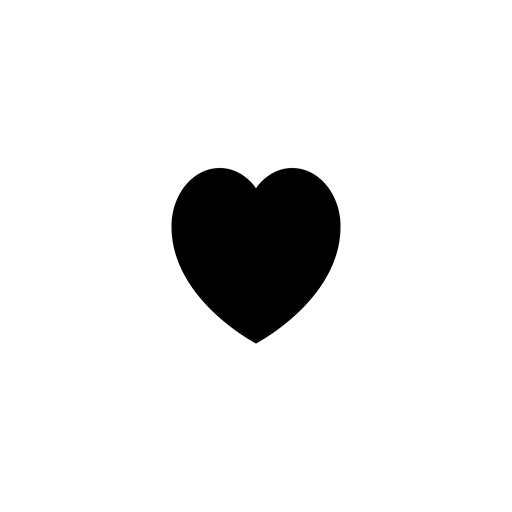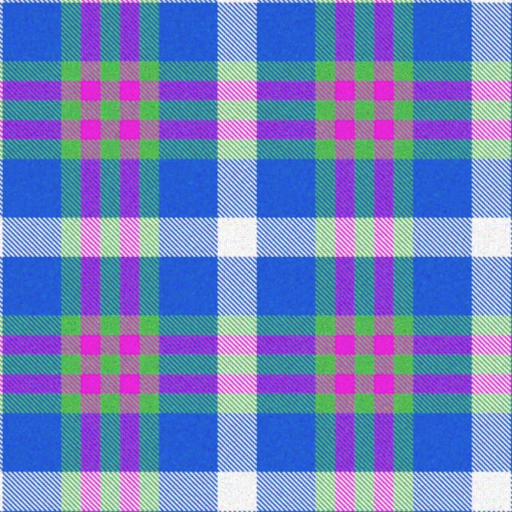Highland Discovery
Play on PC with BlueStacks – the Android Gaming Platform, trusted by 500M+ gamers.
Page Modified on: May 16, 2019
Play Highland Discovery on PC
Why Highland Discovery?
• Belong to the Scottish Highlands, as you embrace the culture through music, song & stories, whilst confidently discovering the greatest experiences and hidden gems.
• Works offline - Download our content using WIFI and use the app offline. Never feel lost, no matter how far off the beaten track you go.
• Detailed maps - Our detailed maps let you easily see what's near your current location, allowing you to explore with confidence. Finding the right way couldn’t be easier!
• Tailor your trip - Powerful map filters let you tailor your trip, whether you want to discover a hidden gem, find a scenic view, natural wonder, or historic building. Or even just the closest parking!
• Curated routes - Our carefully curated routes show you what to see and do, helping you uncover the unmissable, hidden gems of the Highlands.
• Five Star rating and recommendation systems - Designed to help you find the best experiences.
• Moved by music - Enhance your travel experience with our Jacobite/ Gaelic/ Scottish Folk/ Ceilidh/ Piping and Contemporary TRAD audio channels.
• Surrounded by stories - Exclusive to Highland Discovery! Listen to the stories of your surrounding area with our Clan Tales/ Witches, Ghosts and Supernatural/ Folklore, Myths & Legends/ Scottish Favourites and Family Favourites audio channels.
Immerse yourself in Highland culture with Highland Discovery.
We’re always working to improve this app and would love to hear your feedback. If you have any questions or ideas, please email us at contact@whereverly.com.
Play Highland Discovery on PC. It’s easy to get started.
-
Download and install BlueStacks on your PC
-
Complete Google sign-in to access the Play Store, or do it later
-
Look for Highland Discovery in the search bar at the top right corner
-
Click to install Highland Discovery from the search results
-
Complete Google sign-in (if you skipped step 2) to install Highland Discovery
-
Click the Highland Discovery icon on the home screen to start playing