
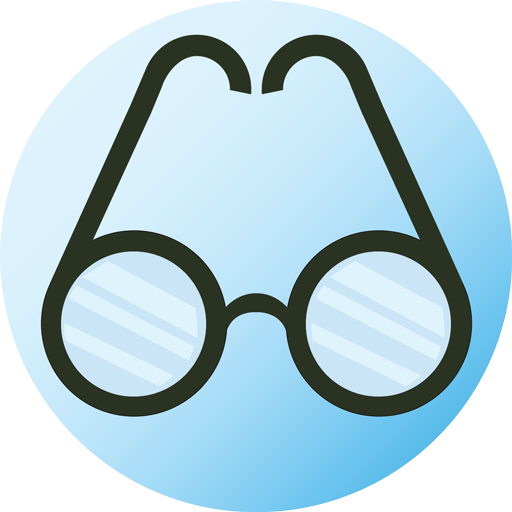
Reading Glasses - Free and Ad-Free
العب على الكمبيوتر الشخصي مع BlueStacks - نظام أندرويد للألعاب ، موثوق به من قبل أكثر من 500 مليون لاعب.
تم تعديل الصفحة في: 3 مارس 2019
Play Reading Glasses - Free and Ad-Free on PC
Reading Glasses provides a variable zoom and a flashlight, so you increase the magnification to a level you feel comfortable with and add a little light to dark situations.
And it's free and free of ads. You get the whole screen to use as your lens. No annoying ads will get in your way.
Below you'll find a list of Features. There aren't many. Why should useless or nearly useless functionality distract you from what you really want to do?
FEATURES
- A zoom that autofocuses after magnifying
- A flash
- Saves your zoom setting between uses of the application
HOW TO USE
Use the slider to increase or decrease the magnification. Alternatively you can use pinch gestures, much like you would with a digital map or image. To add light, click the lightbulb button.
We hope you enjoy using the application! And if you enjoy using it, we hope you'll let others know! Happy viewing!
A NOTE ABOUT CAMERA PERMISSIONS
When you first open the application, you may see an alert box that says something like:
"Allow Reading Glasses to take pictures and record video? [DENY] [ALLOW]"
Reading Glasses doesn't take pictures or record video, so why are you being asked to grant it permissions to do so?
Because to view something the app needs to make use of the mobile phone's camera, as does any app that needs to view the outside world. And the makers of your mobile phone's operating system don't really know what the camera will be used for, so they have to assume it will be for taking pictures or video. That alert and its text are added automatically by the operating system.
To reiterate, this app will not take pictures or record video.
العب Reading Glasses - Free and Ad-Free على جهاز الكمبيوتر. من السهل البدء.
-
قم بتنزيل BlueStacks وتثبيته على جهاز الكمبيوتر الخاص بك
-
أكمل تسجيل الدخول إلى Google للوصول إلى متجر Play ، أو قم بذلك لاحقًا
-
ابحث عن Reading Glasses - Free and Ad-Free في شريط البحث أعلى الزاوية اليمنى
-
انقر لتثبيت Reading Glasses - Free and Ad-Free من نتائج البحث
-
أكمل تسجيل الدخول إلى Google (إذا تخطيت الخطوة 2) لتثبيت Reading Glasses - Free and Ad-Free
-
انقر على أيقونة Reading Glasses - Free and Ad-Free على الشاشة الرئيسية لبدء اللعب



