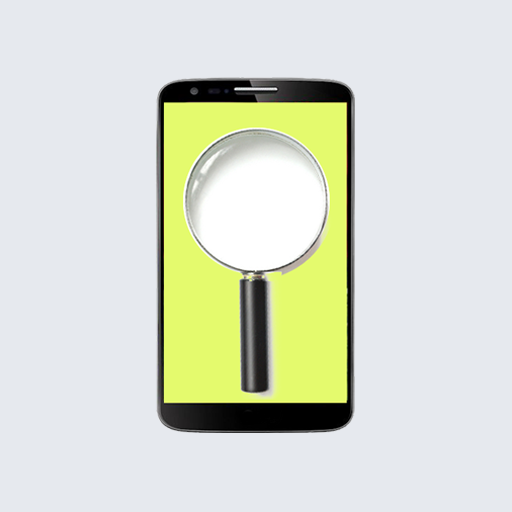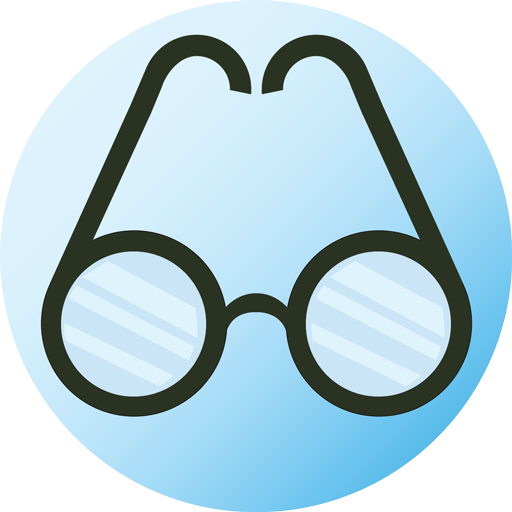
Reading Glasses - Free and Ad-Free
工具 | Magnetic Field, LLC
在電腦上使用BlueStacks –受到5億以上的遊戲玩家所信任的Android遊戲平台。
Play Reading Glasses - Free and Ad-Free on PC
With Reading Glasses you can now read that tiny text and see those small but important details you may have been missing.
Reading Glasses provides a variable zoom and a flashlight, so you increase the magnification to a level you feel comfortable with and add a little light to dark situations.
And it's free and free of ads. You get the whole screen to use as your lens. No annoying ads will get in your way.
Below you'll find a list of Features. There aren't many. Why should useless or nearly useless functionality distract you from what you really want to do?
FEATURES
- A zoom that autofocuses after magnifying
- A flash
- Saves your zoom setting between uses of the application
HOW TO USE
Use the slider to increase or decrease the magnification. Alternatively you can use pinch gestures, much like you would with a digital map or image. To add light, click the lightbulb button.
We hope you enjoy using the application! And if you enjoy using it, we hope you'll let others know! Happy viewing!
A NOTE ABOUT CAMERA PERMISSIONS
When you first open the application, you may see an alert box that says something like:
"Allow Reading Glasses to take pictures and record video? [DENY] [ALLOW]"
Reading Glasses doesn't take pictures or record video, so why are you being asked to grant it permissions to do so?
Because to view something the app needs to make use of the mobile phone's camera, as does any app that needs to view the outside world. And the makers of your mobile phone's operating system don't really know what the camera will be used for, so they have to assume it will be for taking pictures or video. That alert and its text are added automatically by the operating system.
To reiterate, this app will not take pictures or record video.
Reading Glasses provides a variable zoom and a flashlight, so you increase the magnification to a level you feel comfortable with and add a little light to dark situations.
And it's free and free of ads. You get the whole screen to use as your lens. No annoying ads will get in your way.
Below you'll find a list of Features. There aren't many. Why should useless or nearly useless functionality distract you from what you really want to do?
FEATURES
- A zoom that autofocuses after magnifying
- A flash
- Saves your zoom setting between uses of the application
HOW TO USE
Use the slider to increase or decrease the magnification. Alternatively you can use pinch gestures, much like you would with a digital map or image. To add light, click the lightbulb button.
We hope you enjoy using the application! And if you enjoy using it, we hope you'll let others know! Happy viewing!
A NOTE ABOUT CAMERA PERMISSIONS
When you first open the application, you may see an alert box that says something like:
"Allow Reading Glasses to take pictures and record video? [DENY] [ALLOW]"
Reading Glasses doesn't take pictures or record video, so why are you being asked to grant it permissions to do so?
Because to view something the app needs to make use of the mobile phone's camera, as does any app that needs to view the outside world. And the makers of your mobile phone's operating system don't really know what the camera will be used for, so they have to assume it will be for taking pictures or video. That alert and its text are added automatically by the operating system.
To reiterate, this app will not take pictures or record video.
在電腦上遊玩Reading Glasses - Free and Ad-Free . 輕易上手.
-
在您的電腦上下載並安裝BlueStacks
-
完成Google登入後即可訪問Play商店,或等你需要訪問Play商店十再登入
-
在右上角的搜索欄中尋找 Reading Glasses - Free and Ad-Free
-
點擊以從搜索結果中安裝 Reading Glasses - Free and Ad-Free
-
完成Google登入(如果您跳過了步驟2),以安裝 Reading Glasses - Free and Ad-Free
-
在首頁畫面中點擊 Reading Glasses - Free and Ad-Free 圖標來啟動遊戲

![Magnifier & Microscope [Cozy]](https://cdn-icon.bluestacks.com/lh3/d4aBMNK0YMNJf8Ua4icPNDGw3Ho2LAVn1nTNSkM2uAq1qClaLxROK4y2hOSxhfpRHXPx)