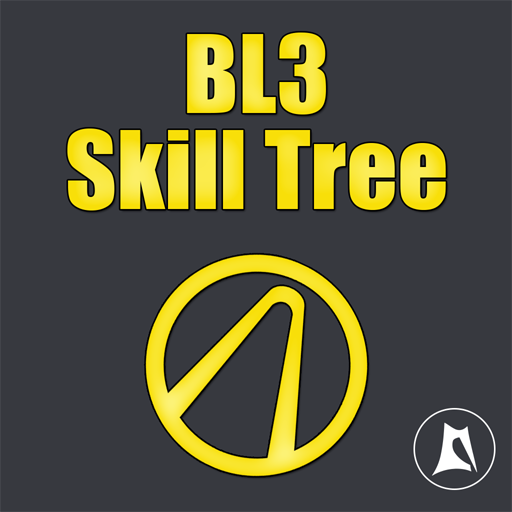MapGenie: Borderlands 3 Map
500M + oyuncunun güvendiği Android Oyun Platformu, BlueStacks ile PC'de oynayın.
Sayfa Değiştirilme tarihi: 21 Eylül 2019
Play MapGenie: Borderlands 3 Map on PC
FEATURES:
• 100's of locations - Rare Chests, Crew Challenges, ECHO Logs, Eridian Writing locations, Boss Loot, easter eggs & more!
• Quicksearch - just type the name of a location to instantly find what you're looking for.
• Sync progress with the website: https://mapgenie.io/borderlands-3
• Progress Tracker - mark locations as found and track the progress of your collectables.
• Take Notes - mark places of interest by adding notes to the map.
• Includes maps for all 5 planets (and Sanctuary)
If you find a bug, or have any suggestions for the app, please use the 'Send Feedback' option below to let us know!
Disclaimer: MapGenie is in no way affiliated with Gearbox Software
MapGenie: Borderlands 3 Map oyununu PC'de oyna. Başlamak çok kolay.
-
BlueStacks'i PC'nize İndirin ve Yükleyin
-
Play Store'a erişmek için Google girişi yapın ya da daha sonraya bırakın.
-
Sağ üst köşeye MapGenie: Borderlands 3 Map yazarak arayın.
-
MapGenie: Borderlands 3 Map uygulamasını arama sonuçlarından indirmek için tıklayın.
-
(iEğer Adım 2'yi atladıysanız) MapGenie: Borderlands 3 Map uygulamasını yüklemek için Google'a giriş yapın.
-
Oynatmaya başlatmak için ekrandaki MapGenie: Borderlands 3 Map ikonuna tıklayın.