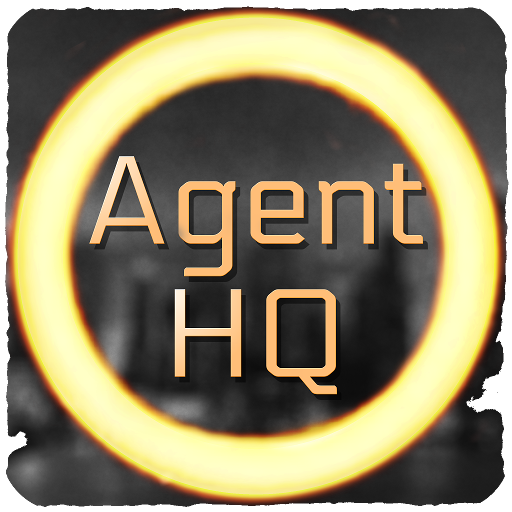MapGenie: Division 2 Map
엔터테인먼트 | Map Genie
5억명 이상의 게이머가 신뢰하는 안드로이드 게임 플랫폼 BlueStacks으로 PC에서 플레이하세요.
Play MapGenie: Division 2 Map on PC
A fan-made map for TD2. We've collected hundreds of important locations into one simple map, so you can quickly find what you're looking for!
FEATURES:
• Over 100 locations - weapon crates, collectibles, keys, dark zone crates, SHD tech & more! We're adding more locations as we find them in the Open Beta
• Quicksearch - just type the name of a location to quickly find what you're looking for.
• Sync progress with the website: https://division2map.com
• Progress Tracker - mark locations as found and track the progress of your collectables.
• Take Notes - mark places of interest by adding notes to the map.
If you find a bug, or have any suggestions for the app, please use the 'Send Feedback' option below to let us know!
Disclaimer: MapGenie is in no way affiliated with Ubisoft.
FEATURES:
• Over 100 locations - weapon crates, collectibles, keys, dark zone crates, SHD tech & more! We're adding more locations as we find them in the Open Beta
• Quicksearch - just type the name of a location to quickly find what you're looking for.
• Sync progress with the website: https://division2map.com
• Progress Tracker - mark locations as found and track the progress of your collectables.
• Take Notes - mark places of interest by adding notes to the map.
If you find a bug, or have any suggestions for the app, please use the 'Send Feedback' option below to let us know!
Disclaimer: MapGenie is in no way affiliated with Ubisoft.
PC에서 MapGenie: Division 2 Map 플레이해보세요.
-
BlueStacks 다운로드하고 설치
-
Google Play 스토어에 로그인 하기(나중에 진행가능)
-
오른쪽 상단 코너에 MapGenie: Division 2 Map 검색
-
검색 결과 중 MapGenie: Division 2 Map 선택하여 설치
-
구글 로그인 진행(만약 2단계를 지나갔을 경우) 후 MapGenie: Division 2 Map 설치
-
메인 홈화면에서 MapGenie: Division 2 Map 선택하여 실행