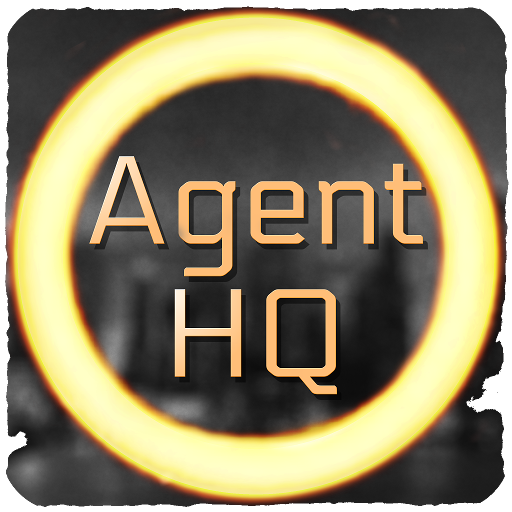MapGenie: Division 2 Map
เล่นบน PC ผ่าน BlueStacks - Android Gaming Platform ที่ได้รับความไว้วางใจจากเกมเมอร์ 500 ล้านคนทั่วโลก
Page Modified on: 21 กุมภาพันธ์ 2563
Play MapGenie: Division 2 Map on PC
FEATURES:
• Over 100 locations - weapon crates, collectibles, keys, dark zone crates, SHD tech & more! We're adding more locations as we find them in the Open Beta
• Quicksearch - just type the name of a location to quickly find what you're looking for.
• Sync progress with the website: https://division2map.com
• Progress Tracker - mark locations as found and track the progress of your collectables.
• Take Notes - mark places of interest by adding notes to the map.
If you find a bug, or have any suggestions for the app, please use the 'Send Feedback' option below to let us know!
Disclaimer: MapGenie is in no way affiliated with Ubisoft.
เล่น MapGenie: Division 2 Map บน PC ได้ง่ายกว่า
-
ดาวน์โหลดและติดตั้ง BlueStacks บน PC ของคุณ
-
ลงชื่อเข้าใช้แอคเคาท์ Google เพื่อเข้าสู่ Play Store หรือทำในภายหลัง
-
ค้นหา MapGenie: Division 2 Map ในช่องค้นหาด้านขวาบนของโปรแกรม
-
คลิกเพื่อติดตั้ง MapGenie: Division 2 Map จากผลการค้นหา
-
ลงชื่อเข้าใช้บัญชี Google Account (หากยังไม่ได้ทำในขั้นที่ 2) เพื่อติดตั้ง MapGenie: Division 2 Map
-
คลิกที่ไอคอน MapGenie: Division 2 Map ในหน้าจอเพื่อเริ่มเล่น