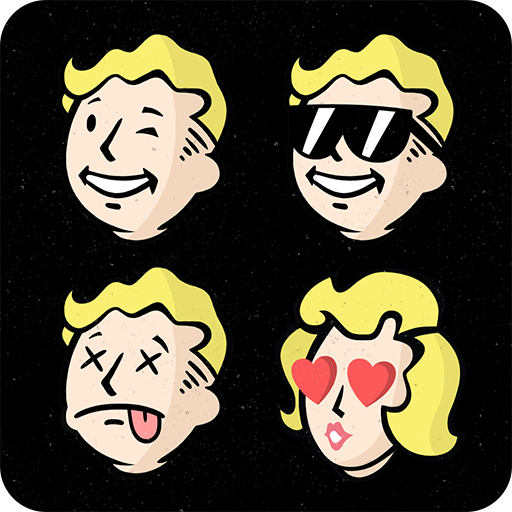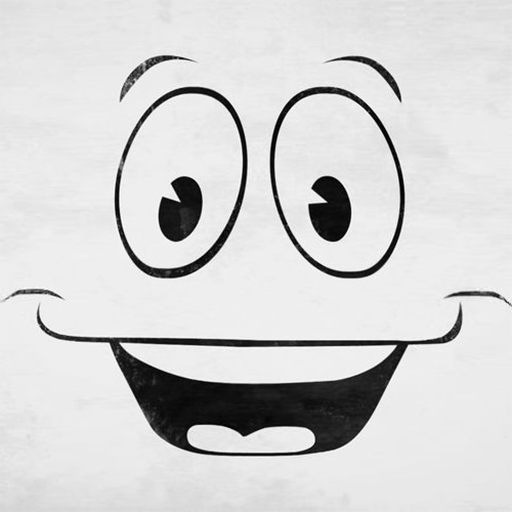MapGenie: Fallout 76
Jouez sur PC avec BlueStacks - la plate-forme de jeu Android, approuvée par + 500M de joueurs.
Page Modifiée le: 17 avril 2019
Play MapGenie: Fallout 76 on PC
FEATURES:
• Hundreds of locations - treasure, holotapes, power armor, weapons, workshops & more!
• 15 different categories including Bobbleheads, Magazines and Vaults
• Quicksearch - just type the name of a location to quickly find what you're looking for.
• Totally FREE!
• NOTE: This map is a work in progress, and we're continually adding to it!
COMING SOON:
• Sync progress with the website: https://fo76map.com
• Progress Tracker - mark locations as found and track the progress of your collectables.
• Take Notes - mark places of interest by adding notes to the map.
If you find a bug, or have any suggestions for the app, please use the 'Send Feedback' option below to let us know!
Disclaimer: MapGenie is in no way affiliated with Bethesda or FO76.
Jouez à MapGenie: Fallout 76 sur PC. C'est facile de commencer.
-
Téléchargez et installez BlueStacks sur votre PC
-
Connectez-vous à Google pour accéder au Play Store ou faites-le plus tard
-
Recherchez MapGenie: Fallout 76 dans la barre de recherche dans le coin supérieur droit
-
Cliquez pour installer MapGenie: Fallout 76 à partir des résultats de la recherche
-
Connectez-vous à Google (si vous avez ignoré l'étape 2) pour installer MapGenie: Fallout 76
-
Cliquez sur l'icône MapGenie: Fallout 76 sur l'écran d'accueil pour commencer à jouer