
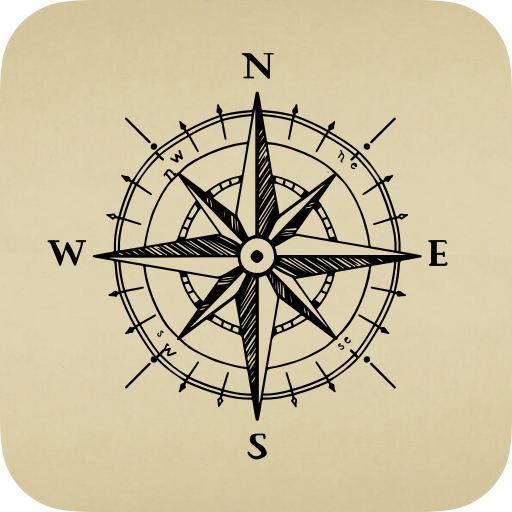
MapGenie: RDR2
Play on PC with BlueStacks – the Android Gaming Platform, trusted by 500M+ gamers.
Page Modified on: January 2, 2020
Play MapGenie: RDR2 on PC
FEATURES:
• Over 800 locations - treasure, collectibles, easter eggs, rare weapons, animals & more!
• 50 different categories including Legendary Animals, Cigarette Cards and Strangers
• Quicksearch - just type the name of a location to quickly find what you're looking for.
• Sync progress with the website: https://rdr2map.com
• Progress Tracker - mark locations as found and track the progress of your collectables.
• Take Notes - mark places of interest by adding notes to the map.
If you find a bug, or have any suggestions for the app, please use the 'Send Feedback' option below to let us know!
Disclaimer: MapGenie is in no way affiliated with Rockstar or RDR2.
Play MapGenie: RDR2 on PC. It’s easy to get started.
-
Download and install BlueStacks on your PC
-
Complete Google sign-in to access the Play Store, or do it later
-
Look for MapGenie: RDR2 in the search bar at the top right corner
-
Click to install MapGenie: RDR2 from the search results
-
Complete Google sign-in (if you skipped step 2) to install MapGenie: RDR2
-
Click the MapGenie: RDR2 icon on the home screen to start playing



