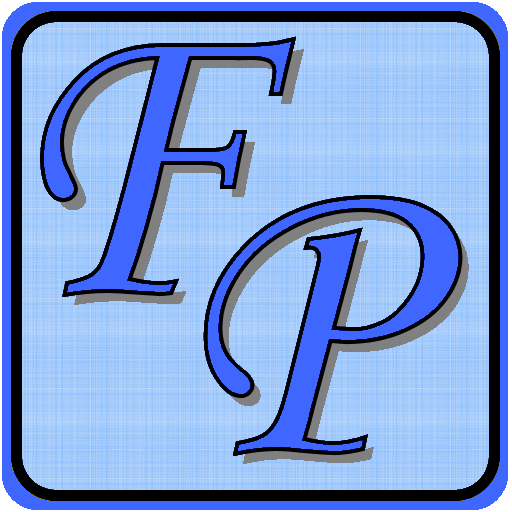Warren Groups
Play on PC with BlueStacks – the Android Gaming Platform, trusted by 500M+ gamers.
Page Modified on: February 2, 2020
Play Warren Groups on PC
We’re here to build this campaign person to person, neighbor to neighbor, town to town, all across this country -- that won’t happen without you. Building the strongest grassroots-organized movement possible means we’ll elect Elizabeth and win up and down the ballot in 2020. And we’ll have the power to make big, structural changes in 2021.
Here’s what you’ll do:
- Connect with supporters in your community and across the United States;
- Organize your community and online supporters to elect Elizabeth as president and build enduring relationships;
- Learn more about how to get involved in the campaign and train folks to communicate and mobilize voters effectively. Volunteer activities will include (but are not limited to): recruiting new supporters, training people on organizing, making calls, sending texts, writing to voters in your state, and sharing information about official campaign events;
- Receive exclusive access to and content from Elizabeth and campaign staff.
Our community will continue to expand in the upcoming months as more supporters join and as new organizing groups are created. Thanks for being a part of this
Play Warren Groups on PC. It’s easy to get started.
-
Download and install BlueStacks on your PC
-
Complete Google sign-in to access the Play Store, or do it later
-
Look for Warren Groups in the search bar at the top right corner
-
Click to install Warren Groups from the search results
-
Complete Google sign-in (if you skipped step 2) to install Warren Groups
-
Click the Warren Groups icon on the home screen to start playing