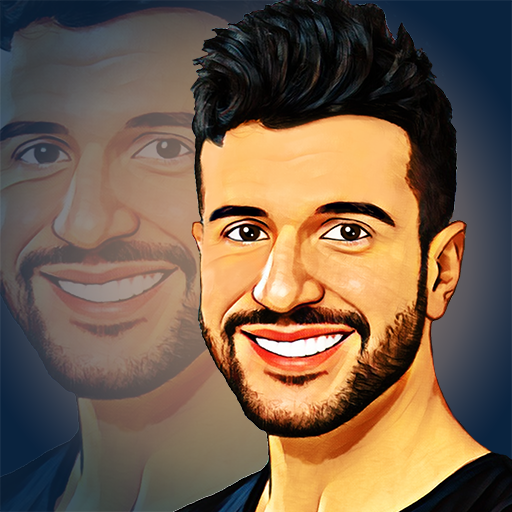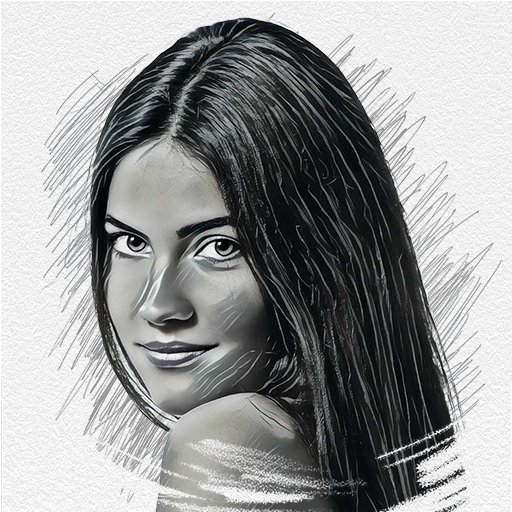このページには広告が含まれます

Painnt - Pro Art Filters
写真 | Moonlighting Apps, LLC
BlueStacksを使ってPCでプレイ - 5憶以上のユーザーが愛用している高機能Androidゲーミングプラットフォーム
Play Painnt - Pro Art Filters on PC
Painnt turns your photos into masterpieces, for real! Use the most advanced AI tech to dramatically improve your art with tons of fully customizable HD filters.
Turn your photos into artwork that look like real (and beautiful!) paintings, with varied beautiful color palettes and sharp brush strokes.
Choose from our selection of 1000+ filters, including classical, comic book, modern, abstract and mosaics. We regularly add new stunning filters to our collection.
Preview and fine-tune settings for unique results, and render realistic paintings in high resolution. When you are ready to unveil your masterpiece to the world, save or share your painting with friends and family by email or social networks. Also, join our awesome community where you can display your artwork, get feedback and engage other like-minded artists.
This free app limits output resolution, show ads and adds a watermark; you can unlock the entire library, hide watermarks and ads and enable high resolution via an in-app subscription.
Turn your photos into artwork that look like real (and beautiful!) paintings, with varied beautiful color palettes and sharp brush strokes.
Choose from our selection of 1000+ filters, including classical, comic book, modern, abstract and mosaics. We regularly add new stunning filters to our collection.
Preview and fine-tune settings for unique results, and render realistic paintings in high resolution. When you are ready to unveil your masterpiece to the world, save or share your painting with friends and family by email or social networks. Also, join our awesome community where you can display your artwork, get feedback and engage other like-minded artists.
This free app limits output resolution, show ads and adds a watermark; you can unlock the entire library, hide watermarks and ads and enable high resolution via an in-app subscription.
Painnt - Pro Art FiltersをPCでプレイ
-
BlueStacksをダウンロードしてPCにインストールします。
-
GoogleにサインインしてGoogle Play ストアにアクセスします。(こちらの操作は後で行っても問題ありません)
-
右上の検索バーにPainnt - Pro Art Filtersを入力して検索します。
-
クリックして検索結果からPainnt - Pro Art Filtersをインストールします。
-
Googleサインインを完了してPainnt - Pro Art Filtersをインストールします。※手順2を飛ばしていた場合
-
ホーム画面にてPainnt - Pro Art Filtersのアイコンをクリックしてアプリを起動します。