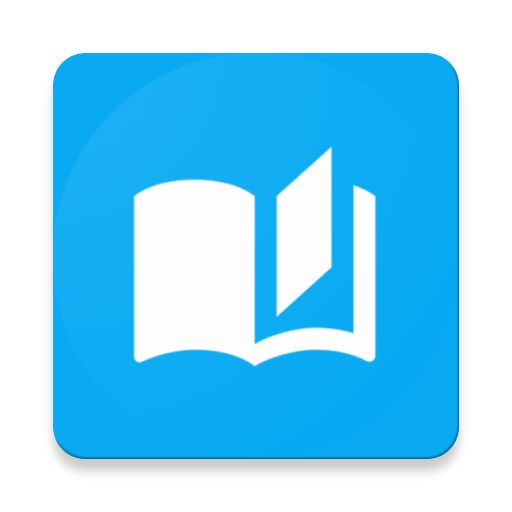Tide - Sleep Sounds, Focus Timer, Relax Meditate
Graj na PC z BlueStacks – Platforma gamingowa Android, która uzyskała zaufanie ponad 500 milionów graczy!
Strona zmodyfikowana w dniu: 5 lutego 2020
Play Tide - Sleep Sounds, Focus Timer, Relax Meditate on PC
#Suitable for#
- Anyone who suffers from sleep problems.
- Procrastinators who have difficulties in staying focused.
- Creatives who are frequently disturbed by a noisy environment.
- Stressful people who have been in anxiety and exhaustion for a long time.
- Meditators who strive for peace in both body and mind.
#Features#
1. Focus Timer: Flow in inspiration
- High-efficient work mode.
- Immersive mode. Get rid of the digital obsession.
- Customize timer. Set timer for different scenes.
- Support to add apps into whitelist.
2. Sleep and Nap: Fall asleep with the sounds of nature.
- Sleep and Nap mode. Nap in the daytime, and sleep tightly at night.
- Light wake-up alarms. Wake up easily and naturally.
- Sleep analysis. Know all about your sleep.
3. Relax Breathing Guide: Learn to breathe calmly and steadily
- Balanced breathing. Improve your mood, and relieve stress.
- 4-7-8 breathing. Relax your mind and body. Quickly fall asleep.
#Selections#
1. Nature Sounds: Be calm and mindful with nature
- Well-selected sounds of nature. Bring you to various natural scenes.
- Music fusion mode. Mix your favorite music with natural sounds.
- Sound scenes are included but not limited to rain, ocean, thunder.
2. Relax Meditation: Put a pause button for your brain
- Merge mindfulness practice into daily life. Take a brain exercise anytime anywhere.
- Immersive meditation space. Bring you calmness and peace from content to interface.
- Basic meditation is included but not limited to Breathing, Body Scan.
- Single meditation is included but not limited to Fast Asleep, Study Pressure.
3. Daily Inspiring Quotes: Minimalist and calm trips mind and body
- Well-selected daily quotes. Greet to everyone who mindfully lives the life.
- Daily quotes calendar. Support to check the previous quotes and pictures.
- Greetings flowing in the time await you in Tide.
#More#
1. Tide Diary: Remember each calm and peaceful moment
- Visible data report. Record your beautiful moments in Tide.
- Fine-designed sharing card remembers each peaceful experience.
2. Minimalist Design: Pursuit of less is more
- Minimalist interface designing.
- Emotional visual effects.
- Customized typesetting for different typefaces.
3. Special for Android
- Support to control Tide on the lock screen.
—————
#SUBSCRIPTION#
Tide provides localized subscription plans, please check in the app for details.
Related Terms
- Terms of Service: https://tide.moreless.io/terms/en/tos.html
- Privacy Policy: https://tide.moreless.io/terms/en/privacy.html
————
Your voices have always been making us better!
Feedback: talk@moreless.io
Join us: hr@moreless.io
Find us
Facebook @tideapp
Instagram @tide_app
Zagraj w Tide - Sleep Sounds, Focus Timer, Relax Meditate na PC. To takie proste.
-
Pobierz i zainstaluj BlueStacks na PC
-
Zakończ pomyślnie ustawienie Google, aby otrzymać dostęp do sklepu Play, albo zrób to później.
-
Wyszukaj Tide - Sleep Sounds, Focus Timer, Relax Meditate w pasku wyszukiwania w prawym górnym rogu.
-
Kliknij, aby zainstalować Tide - Sleep Sounds, Focus Timer, Relax Meditate z wyników wyszukiwania
-
Ukończ pomyślnie rejestrację Google (jeśli krok 2 został pominięty) aby zainstalować Tide - Sleep Sounds, Focus Timer, Relax Meditate
-
Klinij w ikonę Tide - Sleep Sounds, Focus Timer, Relax Meditate na ekranie startowym, aby zacząć grę