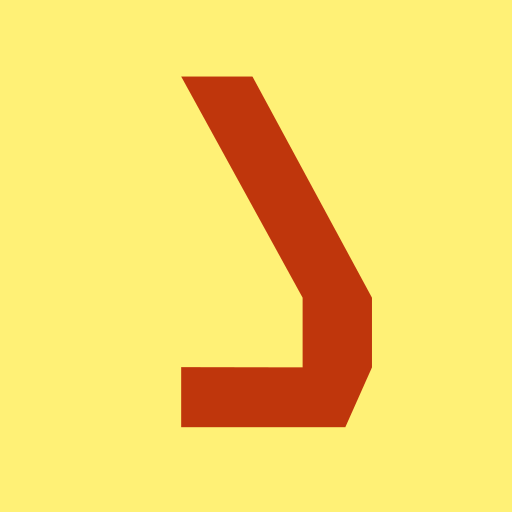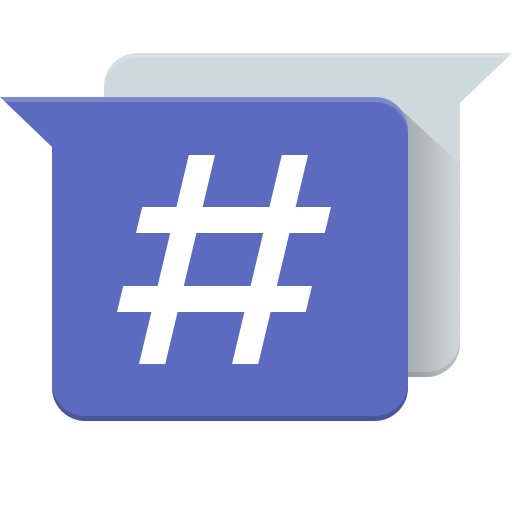
Revolution IRC Client
Play on PC with BlueStacks – the Android Gaming Platform, trusted by 500M+ gamers.
Page Modified on: March 23, 2019
Play Revolution IRC Client on PC
This client features a modern Material design as well as many other awesome features:
- Stays in background properly, even on more recent Android versions
- Store chat messages to be displayed after reconnecting to the server later
- Nick/channel/command autocomplete
- Ignore list
- mIRC color formatting support
- SSL certificate exception list
- Command list to run after connecting
- Customization: custom command aliases, notification rules, reconnection interval, chat font, message format, app colors
...and much more!
Please note that this client is not finished yet and may be missing some features - if you find something missing, feel free to suggest those features to me!
This client is fully open-source as well and the source is available on GitHub: https://github.com/MCMrARM/revolution-irc
Play Revolution IRC Client on PC. It’s easy to get started.
-
Download and install BlueStacks on your PC
-
Complete Google sign-in to access the Play Store, or do it later
-
Look for Revolution IRC Client in the search bar at the top right corner
-
Click to install Revolution IRC Client from the search results
-
Complete Google sign-in (if you skipped step 2) to install Revolution IRC Client
-
Click the Revolution IRC Client icon on the home screen to start playing