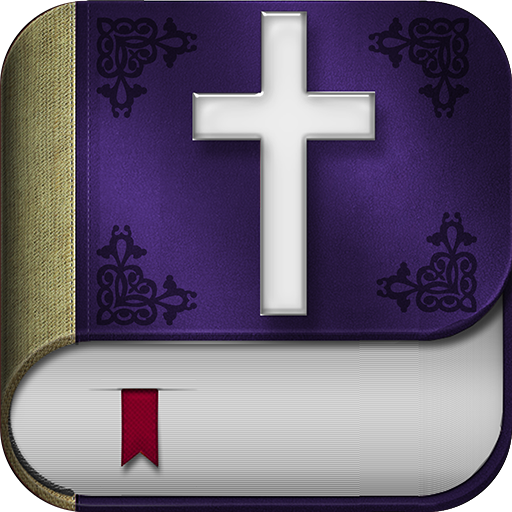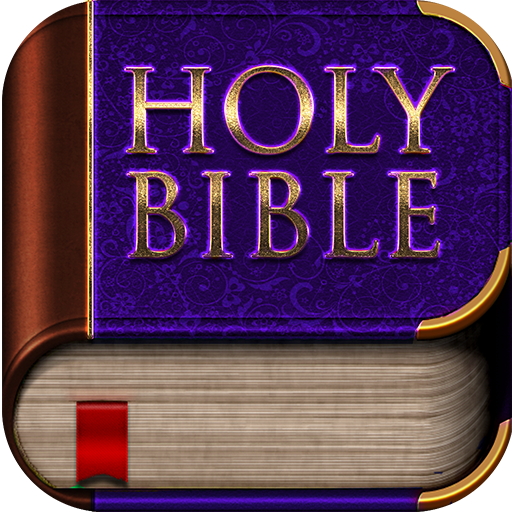Easy-To-Read Holy Bible (ERV)
Play on PC with BlueStacks – the Android Gaming Platform, trusted by 500M+ gamers.
Page Modified on: November 27, 2017
Play Easy-To-Read Holy Bible (ERV) on PC
Deaf readers sometimes struggle with reading English because sign language is their first language. The translation was created a to make reading the Bible easier for them. The EVD used simpler vocabulary and shorter sentences. One of the basic ideas that guided the work was that good translation is good communication.
In 2004, a major revision was finished. It uses broader vocabulary. The EVD was left unchanged, so it and the ERV now have different texts.
The ERV uses the Biblia Hebraica Stuttgartensia (1984) as its Old Testament text with some readings from the Dead Sea Scrolls. Also, it follows the Septuagint when its readings are considered more accurate. For the New Testament, the ERV uses the Greek New Testament (4th revised edition, 1993) and Novum Testament Graece (27th edition, 1993).
Play Easy-To-Read Holy Bible (ERV) on PC. It’s easy to get started.
-
Download and install BlueStacks on your PC
-
Complete Google sign-in to access the Play Store, or do it later
-
Look for Easy-To-Read Holy Bible (ERV) in the search bar at the top right corner
-
Click to install Easy-To-Read Holy Bible (ERV) from the search results
-
Complete Google sign-in (if you skipped step 2) to install Easy-To-Read Holy Bible (ERV)
-
Click the Easy-To-Read Holy Bible (ERV) icon on the home screen to start playing