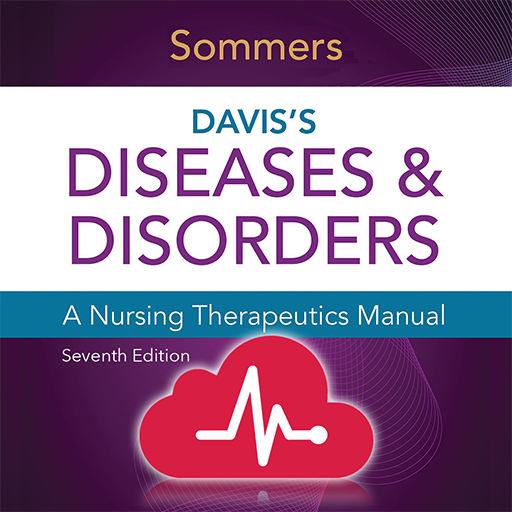CURE ID
Jouez sur PC avec BlueStacks - la plate-forme de jeu Android, approuvée par + 500M de joueurs.
Page Modifiée le: 29 février 2020
Play CURE ID on PC
With the CURE Mobile App and Website, you can submit your experience treating an interesting patient and review the experiences of other clinicians with “drug repurposing” – i.e. using existing drugs in new ways (for new diseases, in new combinations, or new doses/durations). You can also participate in discussions with a global clinical community.
We are interested in all cases, including those where the patient improved, deteriorated, or even had an indeterminate outcome.
Join the global community of clinicians sharing their real-world experiences using repurposed drugs for infectious diseases that lack adequate treatment!
Jouez à CURE ID sur PC. C'est facile de commencer.
-
Téléchargez et installez BlueStacks sur votre PC
-
Connectez-vous à Google pour accéder au Play Store ou faites-le plus tard
-
Recherchez CURE ID dans la barre de recherche dans le coin supérieur droit
-
Cliquez pour installer CURE ID à partir des résultats de la recherche
-
Connectez-vous à Google (si vous avez ignoré l'étape 2) pour installer CURE ID
-
Cliquez sur l'icône CURE ID sur l'écran d'accueil pour commencer à jouer