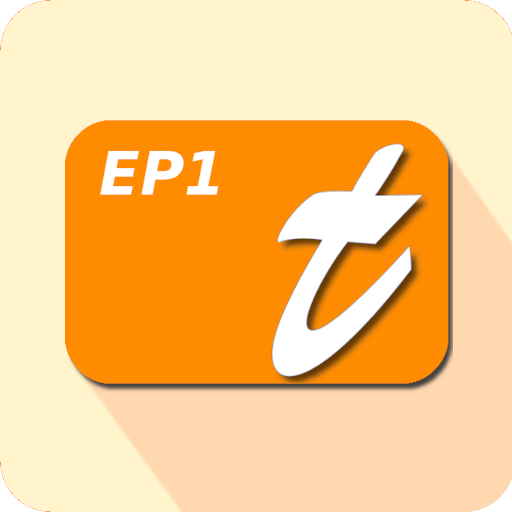Nold Open - Your Virtual Keychain
Jogue no PC com BlueStacks - A Plataforma de Jogos Android, confiada por mais de 500 milhões de jogadores.
Página modificada em: 6 de agosto de 2019
Play Nold Open - Your Virtual Keychain on PC
You can manage your keys using our free Android application. Grant access easily for your friends and family members. Multiple keys and devices can be added to the same app, allowing you to manage all your keys in a single place.
Not just for your home, but for your business too… All of your devices and guests can be managed in Nold Cloud, an easy to use, browser-based application. Track who and when used your doors, revoke access with a single tap or share time restricted keys.
Nold is not just a smartphone based gate opener. It can help you create a modern, easy-to-use access control system for offices, apartments and communities.
Jogue Nold Open - Your Virtual Keychain no PC. É fácil começar.
-
Baixe e instale o BlueStacks no seu PC
-
Conclua o login do Google para acessar a Play Store ou faça isso mais tarde
-
Procure por Nold Open - Your Virtual Keychain na barra de pesquisa no canto superior direito
-
Clique para instalar Nold Open - Your Virtual Keychain a partir dos resultados da pesquisa
-
Conclua o login do Google (caso você pulou a etapa 2) para instalar o Nold Open - Your Virtual Keychain
-
Clique no ícone do Nold Open - Your Virtual Keychain na tela inicial para começar a jogar