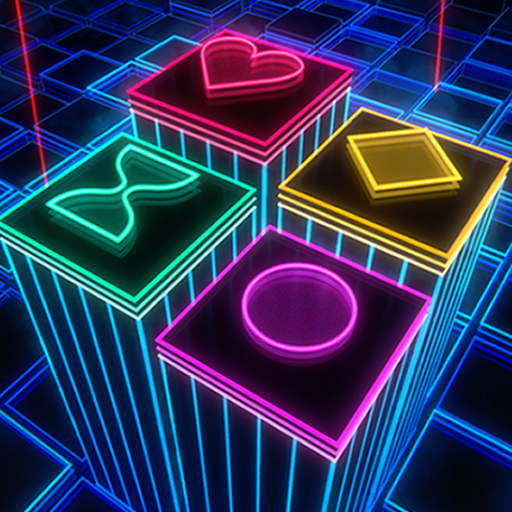ERMO
Играйте на ПК с BlueStacks – игровой платформе для приложений на Android. Нас выбирают более 500 млн. игроков.
Страница изменена: 19 мая 2018 г.
Play ERMO on PC
You will learn the rules in a few seconds, but ERMO will catch you for hours.
Immerse yourself in the landscapes and colors of ERMO and let you be carried away by the restful atmosphere.
HOW TO PLAY
- Shift the blocks horizontally and vertically
- Line up blocks to make columns each with a single color
- Do not exceed the number of moves available
- Remove special items that halt the block lines
- Avoid obstacles and dangers
ERMO is a logic puzzle pleasant to chill and to bring you sleeping.
A relaxing and soothing music enriches the experience with a calm harmony.
Do you want a break from your hectic day and just be free? Refuge yourself in the serenity of ERMO.
And then you will continue to think of ERMO and be in its world, even when you've left.
ERMO includes mind bending puzzles requiring brain thinking. You have to master logic reasoning and problem solving, while facing puzzles from different point of views.
FEATURES
- Very simple rules, intuitive mechanics and profound gameplay full of surprises
- 60 unique levels with several stages with 100+ block puzzles
- Hand-crafted balanced difficulty to make each puzzle always challenging
- 4 different intriguing modes to test your brain in different ways
- Special skills to have relax in moments of stress
- Player experience progression with goals to achieve and earn rewards
- Challenges! Share levels you completed with friends
- BONUS levels with easy item collecting to refill your stocks
- Google play games with leaderboard and achievements
- Ethereal graphic design giving harmony and inner peace
- Adaptive and immersive experience: ERMO runs beautiful everywhere, from mobile and tablet to TV wide screens
You can play ERMO offline, no internet required.
Theme support with a polished and curated level design with marvelous colors and amazing visual aesthetics.
*FOLLOW US*
Like our facebook page facebook.com/nonostantegames to play daily challenges and fresh puzzles in order to win special gift.
Играйте в игру ERMO на ПК. Это легко и просто.
-
Скачайте и установите BlueStacks на ПК.
-
Войдите в аккаунт Google, чтобы получить доступ к Google Play, или сделайте это позже.
-
В поле поиска, которое находится в правой части экрана, введите название игры – ERMO.
-
Среди результатов поиска найдите игру ERMO и нажмите на кнопку "Установить".
-
Завершите авторизацию в Google (если вы пропустили этот шаг в начале) и установите игру ERMO.
-
Нажмите на ярлык игры ERMO на главном экране, чтобы начать играть.