
このページには広告が含まれます
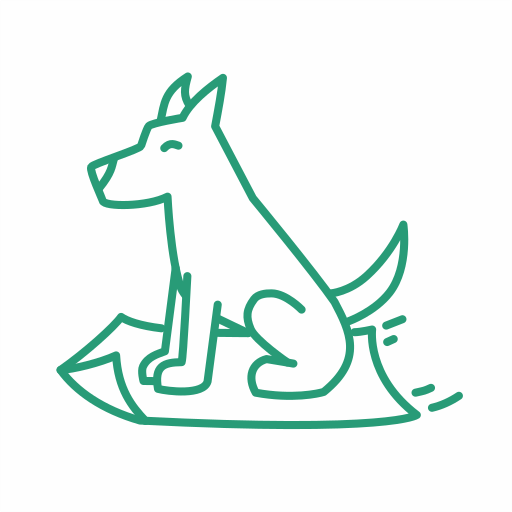
Notepet Pet Medication Tracker
Health & Fitness | zeitic.co
BlueStacksを使ってPCでプレイ - 5憶以上のユーザーが愛用している高機能Androidゲーミングプラットフォーム
Play Notepet Pet Medication Tracker on PC
Do you have a hard time keeping track of your pet’s medications and symptoms?
Notepet is here to assist you!
1️⃣ Add your pet's details 🐶🐱🐰
2️⃣ Add a medication your for pet 💊
3️⃣ Wait for your reminder ⏰
4️⃣ Feed your pet's medication 😋
💪 From thrice daily to once a year, the REMINDER system is designed to be flexible, so you can customise them to your needs!
💤 Received a reminder but you are currently away from your fur-kid? Just press the REMIND LATER button and be reminded again in 10 minutes!
⛔ Temporary stopping medications? Use the PAUSE button to stop a medication and restart it just as easily!
🏋️ What about medications with no schedule? Simply give AS REQUIRED.
🗒️ With NOTE function, you can record events, your pet’s symptoms or conversations with the vet easily.
📈 You can now TRACK your pet's weight, body temperature, heart rate and breathing rate!
☎️ Keep track of your pet's important CONTACTS!
🤝 From one owner to another, let us be part of your journey in ensuring that your pets stay healthy and happy!
FEATURES
✨ MANAGE pets
⏲ ADD medications
📝 Get REMINDERS to feed medication
➕ FLEXIBLE medication schedule possible
📅 MONTHLY and WEEKLY view
👁️ VIEW Medication history
🌕 CLEAN and SIMPLE interface
Notepet is here to assist you!
1️⃣ Add your pet's details 🐶🐱🐰
2️⃣ Add a medication your for pet 💊
3️⃣ Wait for your reminder ⏰
4️⃣ Feed your pet's medication 😋
💪 From thrice daily to once a year, the REMINDER system is designed to be flexible, so you can customise them to your needs!
💤 Received a reminder but you are currently away from your fur-kid? Just press the REMIND LATER button and be reminded again in 10 minutes!
⛔ Temporary stopping medications? Use the PAUSE button to stop a medication and restart it just as easily!
🏋️ What about medications with no schedule? Simply give AS REQUIRED.
🗒️ With NOTE function, you can record events, your pet’s symptoms or conversations with the vet easily.
📈 You can now TRACK your pet's weight, body temperature, heart rate and breathing rate!
☎️ Keep track of your pet's important CONTACTS!
🤝 From one owner to another, let us be part of your journey in ensuring that your pets stay healthy and happy!
FEATURES
✨ MANAGE pets
⏲ ADD medications
📝 Get REMINDERS to feed medication
➕ FLEXIBLE medication schedule possible
📅 MONTHLY and WEEKLY view
👁️ VIEW Medication history
🌕 CLEAN and SIMPLE interface
Notepet Pet Medication TrackerをPCでプレイ
-
BlueStacksをダウンロードしてPCにインストールします。
-
GoogleにサインインしてGoogle Play ストアにアクセスします。(こちらの操作は後で行っても問題ありません)
-
右上の検索バーにNotepet Pet Medication Trackerを入力して検索します。
-
クリックして検索結果からNotepet Pet Medication Trackerをインストールします。
-
Googleサインインを完了してNotepet Pet Medication Trackerをインストールします。※手順2を飛ばしていた場合
-
ホーム画面にてNotepet Pet Medication Trackerのアイコンをクリックしてアプリを起動します。
