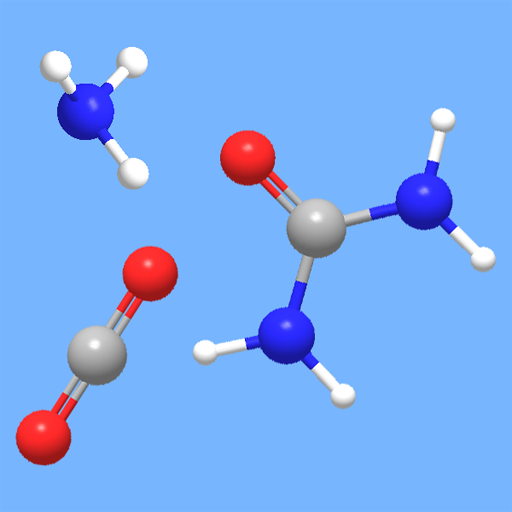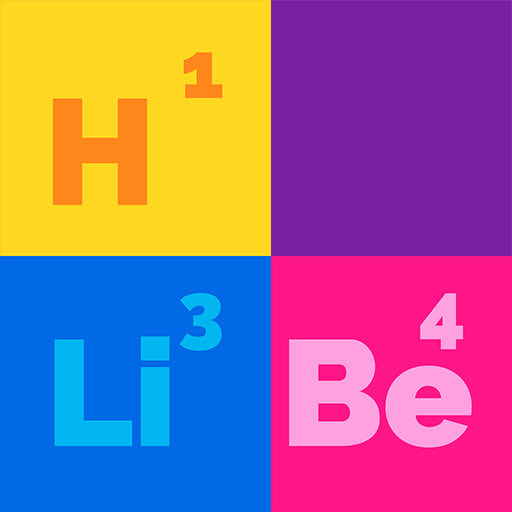Chemistry
Jouez sur PC avec BlueStacks - la plate-forme de jeu Android, approuvée par + 500M de joueurs.
Page Modifiée le: 16 février 2020
Play Chemistry on PC
The app provides an important opportunity for students to learn the core concepts of chemistry and understand how those concepts apply to their lives and the world around them.
Features:
- Study progress
- 21 Study units
- 148 Lessons
- 897 Flashcards
- 768 Glossaries
Unit 1: Essential Ideas
Unit 2: Atoms, Molecules, and Ions
Unit 3: Composition of Substances and Solutions
Unit 4: Stoichiometry of Chemical Reactions
Unit 5: Thermochemistry
Unit 6: Electronic Structures and Periodic Properties of Elements
Unit 7: Chemical Bonding and Molecular Geometry
Unit 8: Advanced Theories of Covalent Bonding
Unit 9: Gases
Unit 10: Liquids and Solids
Unit 11: Solutions and Colloids
Unit 12: Kinetics
Unit 13: Fundamental Equilibrium Concepts
Unit 14: Acid-Base Equilibria
Unit 15: Equilibria of Other Reaction Classes
Unit 16: Thermodynamics
Unit 17: Electrochemistry
Unit 18: Representative Metals, Metalloids, and Nonmetals
Unit 19: Transition Metals and Coordination Chemistry
Unit 20: Organic Chemistry
Unit 21: Nuclear Chemistry
Jouez à Chemistry sur PC. C'est facile de commencer.
-
Téléchargez et installez BlueStacks sur votre PC
-
Connectez-vous à Google pour accéder au Play Store ou faites-le plus tard
-
Recherchez Chemistry dans la barre de recherche dans le coin supérieur droit
-
Cliquez pour installer Chemistry à partir des résultats de la recherche
-
Connectez-vous à Google (si vous avez ignoré l'étape 2) pour installer Chemistry
-
Cliquez sur l'icône Chemistry sur l'écran d'accueil pour commencer à jouer