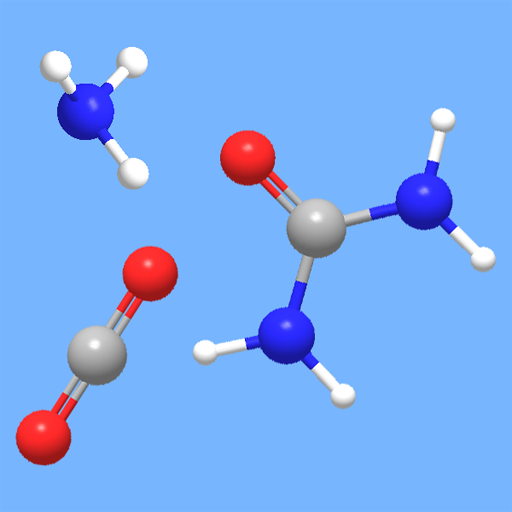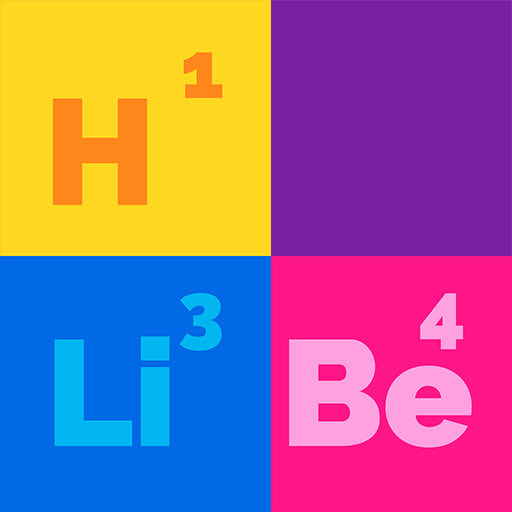Chemistry
Mainkan di PC dengan BlueStacks – platform Game-Game Android, dipercaya oleh lebih dari 500 juta gamer.
Halaman Dimodifikasi Aktif: 16 Februari 2020
Play Chemistry on PC
The app provides an important opportunity for students to learn the core concepts of chemistry and understand how those concepts apply to their lives and the world around them.
Features:
- Study progress
- 21 Study units
- 148 Lessons
- 897 Flashcards
- 768 Glossaries
Unit 1: Essential Ideas
Unit 2: Atoms, Molecules, and Ions
Unit 3: Composition of Substances and Solutions
Unit 4: Stoichiometry of Chemical Reactions
Unit 5: Thermochemistry
Unit 6: Electronic Structures and Periodic Properties of Elements
Unit 7: Chemical Bonding and Molecular Geometry
Unit 8: Advanced Theories of Covalent Bonding
Unit 9: Gases
Unit 10: Liquids and Solids
Unit 11: Solutions and Colloids
Unit 12: Kinetics
Unit 13: Fundamental Equilibrium Concepts
Unit 14: Acid-Base Equilibria
Unit 15: Equilibria of Other Reaction Classes
Unit 16: Thermodynamics
Unit 17: Electrochemistry
Unit 18: Representative Metals, Metalloids, and Nonmetals
Unit 19: Transition Metals and Coordination Chemistry
Unit 20: Organic Chemistry
Unit 21: Nuclear Chemistry
Mainkan Chemistry di PC Mudah saja memulainya.
-
Unduh dan pasang BlueStacks di PC kamu
-
Selesaikan proses masuk Google untuk mengakses Playstore atau lakukan nanti
-
Cari Chemistry di bilah pencarian di pojok kanan atas
-
Klik untuk menginstal Chemistry dari hasil pencarian
-
Selesaikan proses masuk Google (jika kamu melewati langkah 2) untuk menginstal Chemistry
-
Klik ikon Chemistry di layar home untuk membuka gamenya