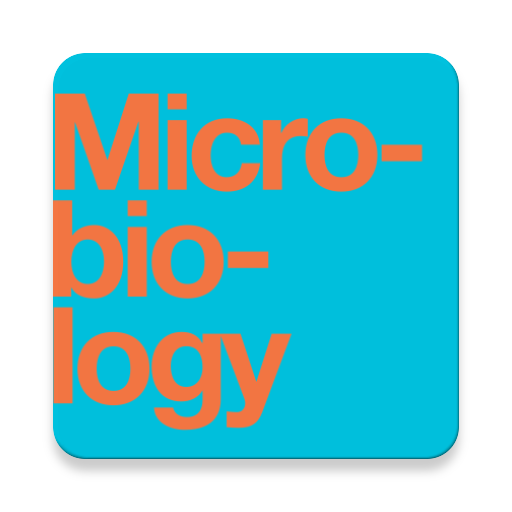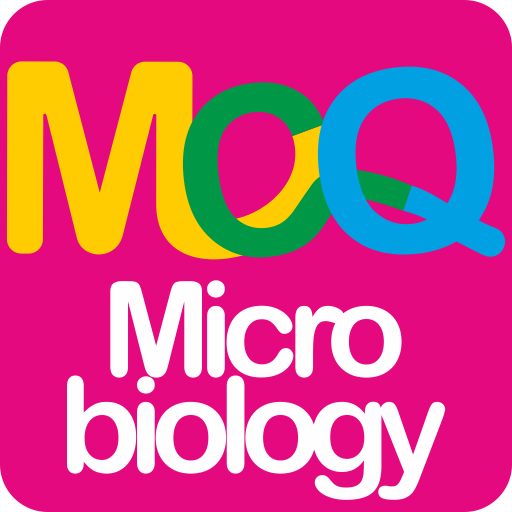Microbiology
Jouez sur PC avec BlueStacks - la plate-forme de jeu Android, approuvée par + 500M de joueurs.
Page Modifiée le: 27 novembre 2019
Play Microbiology on PC
Features:
- Study progress
- Quiz progress
- 26 Study units
- 158 Lessons
- 26 Quizzes
- 439 Practice questions
Unit 1: An Invisible World
Unit 2: How We See the Invisible World
Unit 3: The Cell
Unit 4: Prokaryotic Diversity
Unit 5: The Eukaryotes of Microbiology
Unit 6: Acellular Pathogens
Unit 7: Microbial Biochemistry
Unit 8: Microbial Metabolism
Unit 9: Microbial Growth
Unit 10: Biochemistry of the Genome
Unit 11: Mechanisms of Microbial Genetics
Unit 12: Modern Applications of Microbial Genetics
Unit 13: Control of Microbial Growth
Unit 14: Antimicrobial Drugs
Unit 15: Microbial Mechanisms of Pathogenicity
Unit 16: Disease and Epidemiology
Unit 17: Innate Nonspecific Host Defenses
Unit 18: Adaptive Specific Host Defenses
Unit 19: Diseases of the Immune System
Unit 20: Laboratory Analysis of the Immune Response
Unit 21: Skin and Eye Infections
Unit 22: Respiratory System Infections
Unit 23: Urogenital System Infections
Unit 24: Digestive System Infections
Unit 25: Circulatory and Lymphatic System Infections
Unit 26: Nervous System Infections
Jouez à Microbiology sur PC. C'est facile de commencer.
-
Téléchargez et installez BlueStacks sur votre PC
-
Connectez-vous à Google pour accéder au Play Store ou faites-le plus tard
-
Recherchez Microbiology dans la barre de recherche dans le coin supérieur droit
-
Cliquez pour installer Microbiology à partir des résultats de la recherche
-
Connectez-vous à Google (si vous avez ignoré l'étape 2) pour installer Microbiology
-
Cliquez sur l'icône Microbiology sur l'écran d'accueil pour commencer à jouer