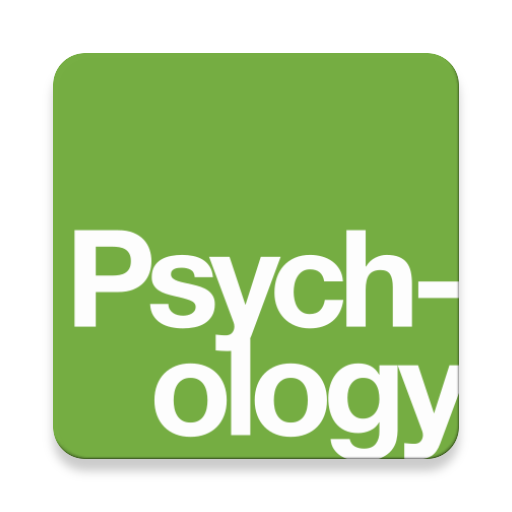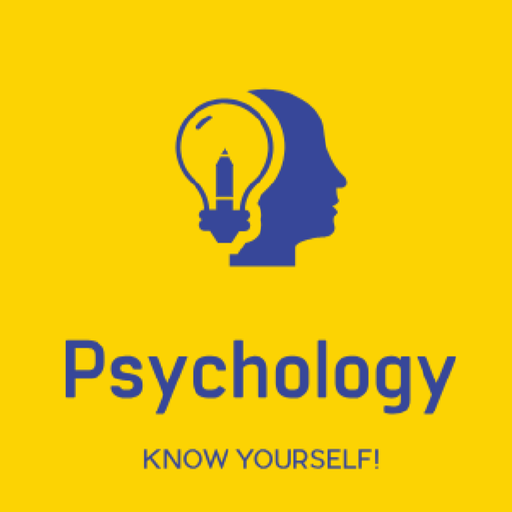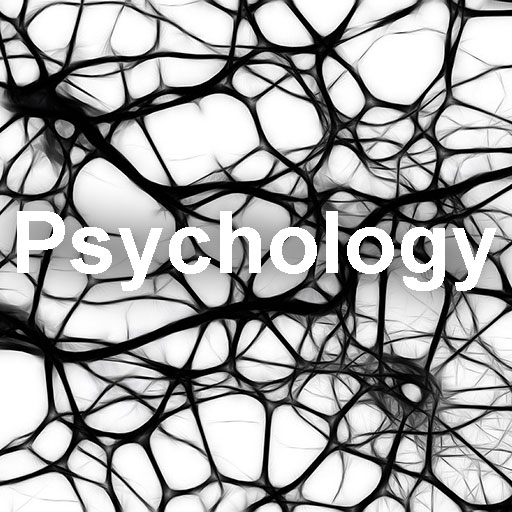Psychology
Mainkan di PC dengan BlueStacks – platform Game-Game Android, dipercaya oleh lebih dari 500 juta gamer.
Halaman Dimodifikasi Aktif: 27 November 2019
Play Psychology on PC
Designed to meet the scope and sequence for the single-semester introduction to collage psychology.
Features:
- Study progress
- Quiz progress
- 16 Study units
- 104 Lessons
- 16 Quizzes
- 312 Practice questions
- 171 Flashcards
- 841 Glossaries
Our Psychology app adheres to the scope and sequence of most introductory psychology courses nationwide. We strive to make psychology, as a discipline, interesting and accessible to students. A comprehensive coverage of core concepts is grounded in both classic studies and current and emerging research, including coverage of the DSM-5 in discussions of psychological disorders.
We have incorporated features and discussions that reflect the diversity within the discipline, as well as the diversity of communities across the globe, with attention to cultural competence. We include research and examples that seek to represent and include the various sociocultural backgrounds of the many students who take this course. The result is a app that covers the breadth of psychology topics with variety and depth that promote student engagement. The organization and pedagogical features were developed and vetted with feedback from psychology educators dedicated to the project.
Unit 1: Introduction to Psychology
Unit 2: Psychological Research
Unit 3: Biopsychology
Unit 4: States of Consciousness
Unit 5: Sensation and Perception
Unit 6: Learning
Unit 7: Thinking and Intelligence
Unit 8: Memory
Unit 9: Lifespan Development
Unit 10: Motivation and Emotion
Unit 11: Personality
Unit 12: Social Psychology
Unit 13: Industrial-Organizational Psychology
Unit 14: Stress, Lifestyle, and Health
Unit 15: Psychological Disorders
Unit 16: Therapy and Treatment
Mainkan Psychology di PC Mudah saja memulainya.
-
Unduh dan pasang BlueStacks di PC kamu
-
Selesaikan proses masuk Google untuk mengakses Playstore atau lakukan nanti
-
Cari Psychology di bilah pencarian di pojok kanan atas
-
Klik untuk menginstal Psychology dari hasil pencarian
-
Selesaikan proses masuk Google (jika kamu melewati langkah 2) untuk menginstal Psychology
-
Klik ikon Psychology di layar home untuk membuka gamenya