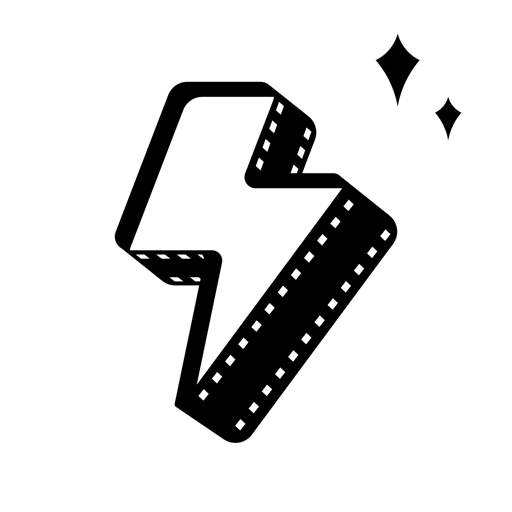TON : Effets & Filtres Vidéo
Jouez sur PC avec BlueStacks - la plate-forme de jeu Android, approuvée par + 500M de joueurs.
Page Modifiée le: 15 juil. 2022
Play TON: Filters for Video & Photo on PC
Want to share perfect videos and photos with special effects on Instagram? Use our editing app for videos & pictures and impress your family, close friends and followers with cool IG filters!
Edit and enhance video
🔹 It’s too boring to share a standard video with lack of color, vintage and other cool filters or presets on a social network such as Instagram. Our easy video editor TON helps to add filter to video and brings new opportunities to edit videos.
🔹 Professional video filters to edit & enhance your skills.
🔹 Access to a free library of the best video filters and effects with the help of which you can make your clip truly brilliant.
🔹 Video editing with the way you want: TON allows you to use video filters & presets to create real masterpieces!
And, of course, our insta video editor TON with all of its video effects is a true source of inspiration and good mood. Simply choose effects for videos — cool video editor TON will do the rest!
TON to enhance photo quality
TON is a great application for those who want to make pictures with vintage photo effects and other IG filters. You can improve the quality of photography taken with a mobile camera by adding cool and impressive professional photo filters. Inside the free TON photo filters library you will find presets that add:
🔹 Glow effects.
🔹 Makeup effects.
🔹 Vintage photo effects.
🔹 Text layers and much more.
With our cool photo editor TON, you can improve your pictures with professional-grade photo effects: we made sure that you would get the opportunity to create real masterpieces! Choose the best filters for pictures, apply them and share your art on Instagram & other social media!
TON photo & video editor
TON allows you to create edits for pictures and videos. We set up our application for processing & enhancement so that you can quickly create pictures and clips with cool effects. After processing you can share pics and vids with pleasure, send perfect videos and photography to friends and acquaintances and admire your art with cool filters.
Benefits of the free editor TON:
🔹 You do all processes in one editing app for videos & pics, no need to install many different applications.
🔹 You get access to the best presets to enhance and transform your art where you can use them in any combination as much as you want.
🔹 You work with our TON editor without being distracted by complexity: we have done everything to make the process of using filters for pictures & video effects convenient and enjoyable.
🔹 Pics and vids enhanced and modified by you do not need additional processing — you can immediately share or post them!
Have any ideas for improving the editing app for videos & photos or questions about using TON? We will be glad if you can share your thoughts with us: support@onelightapps.io!
Jouez à TON : Effets & Filtres Vidéo sur PC. C'est facile de commencer.
-
Téléchargez et installez BlueStacks sur votre PC
-
Connectez-vous à Google pour accéder au Play Store ou faites-le plus tard
-
Recherchez TON : Effets & Filtres Vidéo dans la barre de recherche dans le coin supérieur droit
-
Cliquez pour installer TON : Effets & Filtres Vidéo à partir des résultats de la recherche
-
Connectez-vous à Google (si vous avez ignoré l'étape 2) pour installer TON : Effets & Filtres Vidéo
-
Cliquez sur l'icône TON : Effets & Filtres Vidéo sur l'écran d'accueil pour commencer à jouer