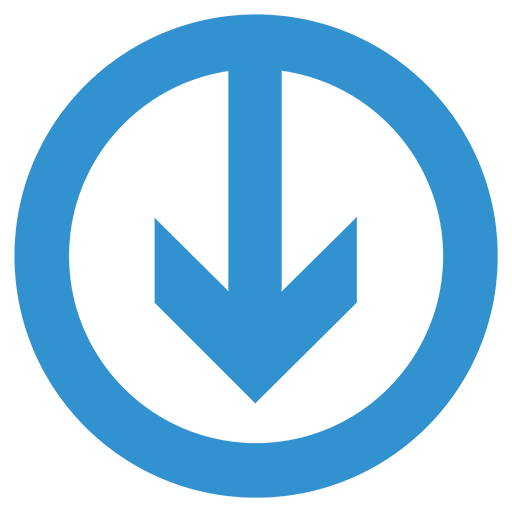1tap receipts – Steuerrechner + Freelancerausgaben
Spiele auf dem PC mit BlueStacks - der Android-Gaming-Plattform, der über 500 Millionen Spieler vertrauen.
Seite geändert am: 23. April 2019
Play 1tap receipts Tax Calculator & Receipt Scanner on PC
💸 Self employed or contract workers – the tax deadline here! File your taxes by April 17, then get a head start on tracking this year’s expenses. File estimated taxes throughout the year and get the most out of your tax rebate by tracking every receipt and expense.
Receipts have a tendency to go missing when you need them. Business receipts can be kept in one place, organized & instantly categorized with 1tap.
1tap makes it easy to scan & track expenses for freelancers, contractors or self employed individuals. Bookkeeping, saving receipts and tracking expenses for your self employed business can be done in a fraction of the time.
Go paperless with 1tap and make your self employed IRS tax return tracking and receipt organization as easy as one quick snap. Tracking expenses for tax time is simple with auto-population and easy categorization.
Scan receipts and invoices by snapping a photo. 1tap will extract data including supplier, date, amount and Schedule C tax category for you with UNBELIEVABLE accuracy. You can even see what purchases you can make with your tax savings!
💰Remember, the more receipts you claim back as a business expense, the less tax you pay, so snapping receipts boosts your income!
1TAP RECEIPTS FEATURES:
Receipt Scanner & Tracker App 🔍
- Scan receipts on the go
- Receipt scanner instantly finds and logs relevant data
- Scanner app with amazing reliability, even on crumpled business receipts!
- Scan one receipt or many at once
- Tracking expenses shouldn't take forever. Let 1tap receipts do the work!
Self Employment IRS Tax Calculator 📱
- Self employed? Contractor? Tax time doesn’t have to be painful. Just snap to start!
- Receipt scanner extracts key information for business expenses & IRS Schedule C categorization
- Schedule C categorization is easy & automatic!
- Tax management and calculation can be tricky. 1tap will take care of it!
Turn Expenses Into Cash 💰
- Tax returns are due now! See how much money you’ll get back from the IRS on your tax return instantly
- 1tap even suggests rewards you could buy with your refund
- Business expense organization and tax management are fast & simple with 1tap
Self Employed & Contract workers - from entertainers, construction, photographers, designers & more - 1tap is perfect for you!
Choose the 1tap Prime subscription that's right for you:
1tap Prime Lite
============
- 100 auto-scans per year
- 24/7 receipt processing
- Comprehensive CSV exports
- 20GB receipt storage
- 12-month subscription: $24.99
1tap Prime Pro
============
- Everything in 1tap Prime Lite
- Unlimited receipt scanning
- 50GB receipt storage
- 12-month subscription: $49.99
1tap Prime Max
============
- Everything in 1tap Prime Pro
- Real-time sharing with accountant
- Includes VAT
- 12-month subscription: $119.99
Self employed & contractors have serious responsibilities and shouldn’t have to spend hours mired in stressful accounting work. 1tap receipts offers a smart & easy alternative that makes tracking your IRS Schedule C, tax return and finances for tax time hassle-free.
HOW IT WORKS:
1. SNAP A PHOTO
Open 1tap receipts and snap your receipt or invoice.
2. EXTRACT EXPENSES
Data from your receipts and invoices is automatically extracted & placed in the correct Schedule C category for your IRS tax return.
3. SAVE AND SHARE RECEIPTS
Receipts and invoices are safely stored, so you can share them with your accountant, business partners, bookkeepers or whoever else may need to see them.
Check out the reviews or try it out right now with the worst receipt you can find and see how it goes!
Spiele 1tap receipts – Steuerrechner + Freelancerausgaben auf dem PC. Der Einstieg ist einfach.
-
Lade BlueStacks herunter und installiere es auf deinem PC
-
Schließe die Google-Anmeldung ab, um auf den Play Store zuzugreifen, oder mache es später
-
Suche in der Suchleiste oben rechts nach 1tap receipts – Steuerrechner + Freelancerausgaben
-
Klicke hier, um 1tap receipts – Steuerrechner + Freelancerausgaben aus den Suchergebnissen zu installieren
-
Schließe die Google-Anmeldung ab (wenn du Schritt 2 übersprungen hast), um 1tap receipts – Steuerrechner + Freelancerausgaben zu installieren.
-
Klicke auf dem Startbildschirm auf das 1tap receipts – Steuerrechner + Freelancerausgaben Symbol, um mit dem Spielen zu beginnen