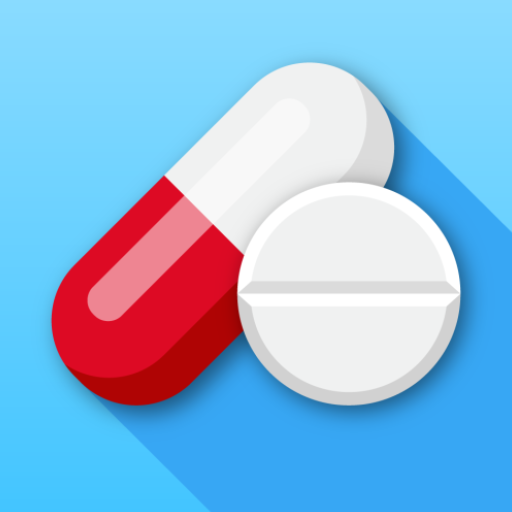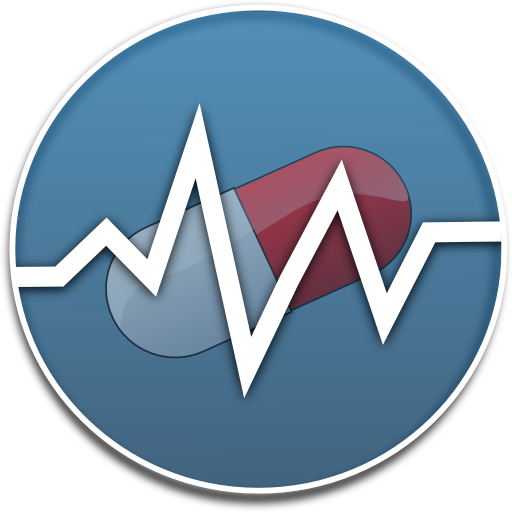Popit Smart Pill Reminder
Spiele auf dem PC mit BlueStacks - der Android-Gaming-Plattform, der über 500 Millionen Spieler vertrauen.
Seite geändert am: 7. Januar 2020
Play Popit Smart Pill Reminder on PC
The Popit Smart Pill Reminder App helps you stay on track of your medication. It works with or without the Popit Sense smart pill tracker and effectively supports your medical treatment.
Together with Popit Sense the solution has been proven to reduce missed pills by over 80% in a clinical setting.
EFFORTLESS - Together with Popit Sense the app will automatically log pills taken and remind only if you have forgotten to take your pill.
SMART REMINDERS - No more needless alerts. Be reminded ONLY if you miss your pill (this feature requires Popit Sense).
PILL HISTORY - See how you have been taking your pills and if you already took it today.
The Popit Smart Pill Reminder app is free to use.
You can get Popit Sense from: https://shop.popit.io/
Spiele Popit Smart Pill Reminder auf dem PC. Der Einstieg ist einfach.
-
Lade BlueStacks herunter und installiere es auf deinem PC
-
Schließe die Google-Anmeldung ab, um auf den Play Store zuzugreifen, oder mache es später
-
Suche in der Suchleiste oben rechts nach Popit Smart Pill Reminder
-
Klicke hier, um Popit Smart Pill Reminder aus den Suchergebnissen zu installieren
-
Schließe die Google-Anmeldung ab (wenn du Schritt 2 übersprungen hast), um Popit Smart Pill Reminder zu installieren.
-
Klicke auf dem Startbildschirm auf das Popit Smart Pill Reminder Symbol, um mit dem Spielen zu beginnen