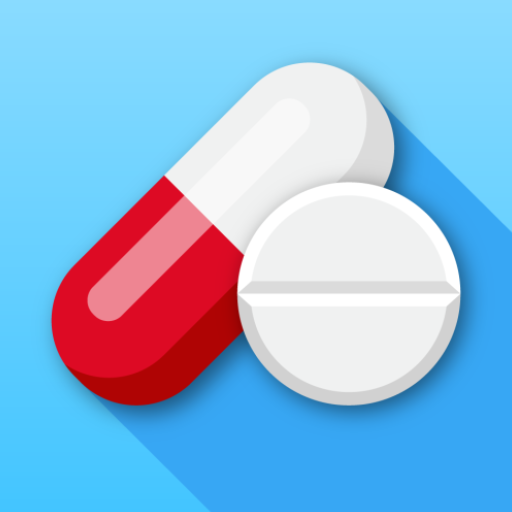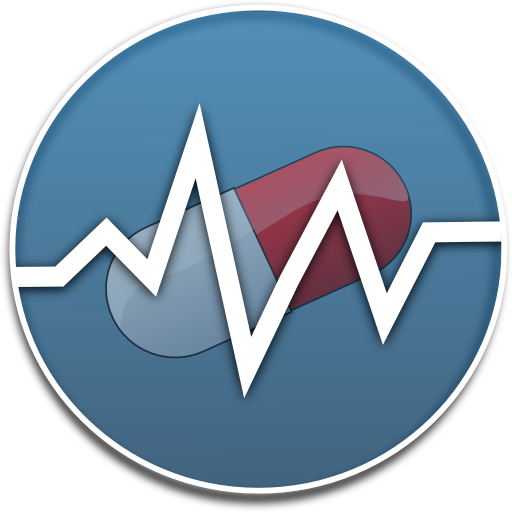Popit Smart Pill Reminder
Juega en PC con BlueStacks: la plataforma de juegos Android, en la que confían más de 500 millones de jugadores.
Página modificada el: 7 de enero de 2020
Play Popit Smart Pill Reminder on PC
The Popit Smart Pill Reminder App helps you stay on track of your medication. It works with or without the Popit Sense smart pill tracker and effectively supports your medical treatment.
Together with Popit Sense the solution has been proven to reduce missed pills by over 80% in a clinical setting.
EFFORTLESS - Together with Popit Sense the app will automatically log pills taken and remind only if you have forgotten to take your pill.
SMART REMINDERS - No more needless alerts. Be reminded ONLY if you miss your pill (this feature requires Popit Sense).
PILL HISTORY - See how you have been taking your pills and if you already took it today.
The Popit Smart Pill Reminder app is free to use.
You can get Popit Sense from: https://shop.popit.io/
Juega Popit Smart Pill Reminder en la PC. Es fácil comenzar.
-
Descargue e instale BlueStacks en su PC
-
Complete el inicio de sesión de Google para acceder a Play Store, o hágalo más tarde
-
Busque Popit Smart Pill Reminder en la barra de búsqueda en la esquina superior derecha
-
Haga clic para instalar Popit Smart Pill Reminder desde los resultados de búsqueda
-
Complete el inicio de sesión de Google (si omitió el paso 2) para instalar Popit Smart Pill Reminder
-
Haz clic en el ícono Popit Smart Pill Reminder en la pantalla de inicio para comenzar a jugar