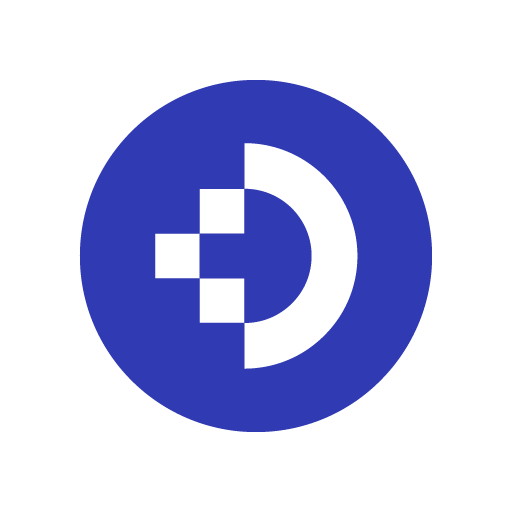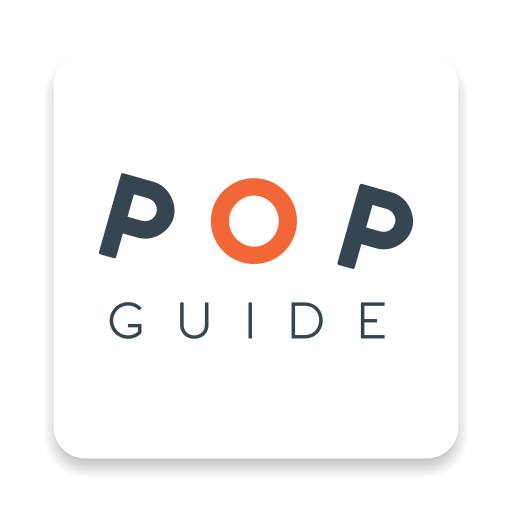
POPGuide
Spiele auf dem PC mit BlueStacks - der Android-Gaming-Plattform, der über 500 Millionen Spieler vertrauen.
Seite geändert am: 10. Januar 2020
Play POPGuide on PC
POPGuide is innovative and will enrich your city experience in the following ways:
* Geolocalisation and navigation to any Point of Interest (POI) is possible offline, therefore avoiding expensive roaming charges
* Navigation is possible both on foot or by car, with distance and estimated travel time included
* Audio commentary about a POI is given by two famous local historical figures, played by native voice actors
* The audio commentary for each POI lasts no longer than 3 minutes, focussing on curiosities and stories mixed with historical information
Battery Usage Disclaimer:
"The continued use of GPS running in the background can dramatically decrease battery life."
While enjoying POPGuide outdoors, POPGuide tracks your current location in order to navigate you to nearby POIs.
To avoid GPS tracking unnecessarily draining your battery, make sure that you disable the location function of your device whenever appropriate.
Spiele POPGuide auf dem PC. Der Einstieg ist einfach.
-
Lade BlueStacks herunter und installiere es auf deinem PC
-
Schließe die Google-Anmeldung ab, um auf den Play Store zuzugreifen, oder mache es später
-
Suche in der Suchleiste oben rechts nach POPGuide
-
Klicke hier, um POPGuide aus den Suchergebnissen zu installieren
-
Schließe die Google-Anmeldung ab (wenn du Schritt 2 übersprungen hast), um POPGuide zu installieren.
-
Klicke auf dem Startbildschirm auf das POPGuide Symbol, um mit dem Spielen zu beginnen