
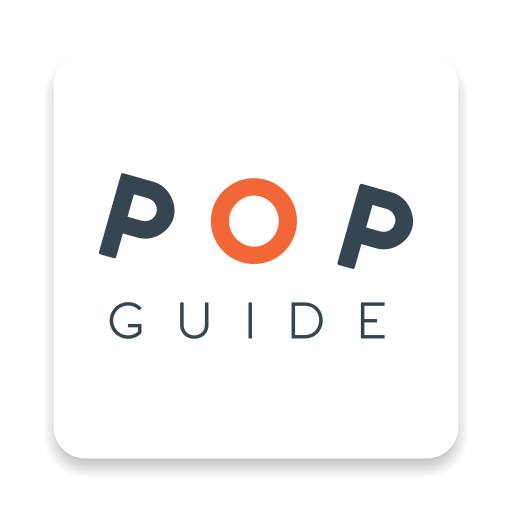
POPGuide
Graj na PC z BlueStacks – Platforma gamingowa Android, która uzyskała zaufanie ponad 500 milionów graczy!
Strona zmodyfikowana w dniu: 10 stycznia 2020
Play POPGuide on PC
POPGuide is innovative and will enrich your city experience in the following ways:
* Geolocalisation and navigation to any Point of Interest (POI) is possible offline, therefore avoiding expensive roaming charges
* Navigation is possible both on foot or by car, with distance and estimated travel time included
* Audio commentary about a POI is given by two famous local historical figures, played by native voice actors
* The audio commentary for each POI lasts no longer than 3 minutes, focussing on curiosities and stories mixed with historical information
Battery Usage Disclaimer:
"The continued use of GPS running in the background can dramatically decrease battery life."
While enjoying POPGuide outdoors, POPGuide tracks your current location in order to navigate you to nearby POIs.
To avoid GPS tracking unnecessarily draining your battery, make sure that you disable the location function of your device whenever appropriate.
Zagraj w POPGuide na PC. To takie proste.
-
Pobierz i zainstaluj BlueStacks na PC
-
Zakończ pomyślnie ustawienie Google, aby otrzymać dostęp do sklepu Play, albo zrób to później.
-
Wyszukaj POPGuide w pasku wyszukiwania w prawym górnym rogu.
-
Kliknij, aby zainstalować POPGuide z wyników wyszukiwania
-
Ukończ pomyślnie rejestrację Google (jeśli krok 2 został pominięty) aby zainstalować POPGuide
-
Klinij w ikonę POPGuide na ekranie startowym, aby zacząć grę




