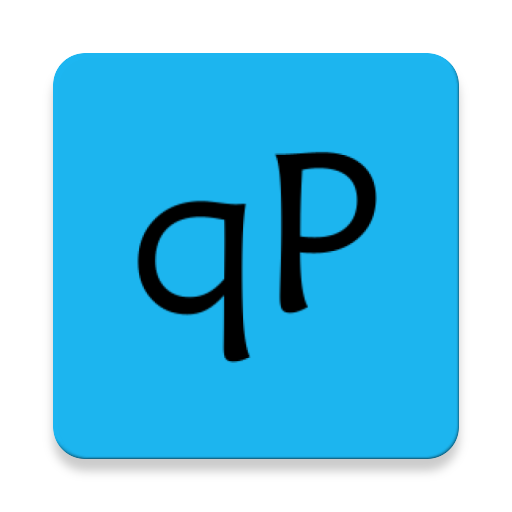Proto.io
Mainkan di PC dengan BlueStacks – platform Game-Game Android, dipercaya oleh lebih dari 500 juta gamer.
Halaman Dimodifikasi Aktif: 13 Januari 2019
Play Proto.io on PC
While maintaining all the great features of the previous version, this new app makes it even simpler to:
- Preview projects shared with you
- Store and manage off-line copies of your projects
- Access your projects when your data connection is unreliable
New features include:
- New dedicated “On this device” option replacing the old “offline mode” switch and making it much easier to access projects that have been previewed on your device.
- Automatically checks if a project has been updated even for offline projects.
- Visual screen browser allows you to quickly locate and switch screens while previewing your prototype.
- Many more UI and overall UX enhancements
Mainkan Proto.io di PC Mudah saja memulainya.
-
Unduh dan pasang BlueStacks di PC kamu
-
Selesaikan proses masuk Google untuk mengakses Playstore atau lakukan nanti
-
Cari Proto.io di bilah pencarian di pojok kanan atas
-
Klik untuk menginstal Proto.io dari hasil pencarian
-
Selesaikan proses masuk Google (jika kamu melewati langkah 2) untuk menginstal Proto.io
-
Klik ikon Proto.io di layar home untuk membuka gamenya