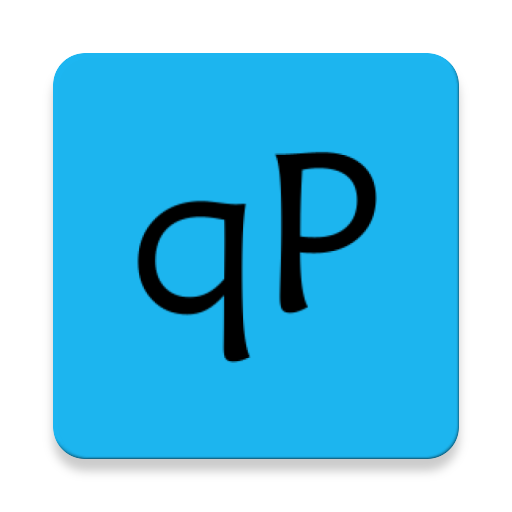このページには広告が含まれます

Proto.io
仕事効率化 | Proto.io
BlueStacksを使ってPCでプレイ - 5憶以上のユーザーが愛用している高機能Androidゲーミングプラットフォーム
Play Proto.io on PC
Celebrating the release of Proto.io 6 with a brand new app, re-imagined and redesigned from the ground up.
While maintaining all the great features of the previous version, this new app makes it even simpler to:
- Preview projects shared with you
- Store and manage off-line copies of your projects
- Access your projects when your data connection is unreliable
New features include:
- New dedicated “On this device” option replacing the old “offline mode” switch and making it much easier to access projects that have been previewed on your device.
- Automatically checks if a project has been updated even for offline projects.
- Visual screen browser allows you to quickly locate and switch screens while previewing your prototype.
- Many more UI and overall UX enhancements
While maintaining all the great features of the previous version, this new app makes it even simpler to:
- Preview projects shared with you
- Store and manage off-line copies of your projects
- Access your projects when your data connection is unreliable
New features include:
- New dedicated “On this device” option replacing the old “offline mode” switch and making it much easier to access projects that have been previewed on your device.
- Automatically checks if a project has been updated even for offline projects.
- Visual screen browser allows you to quickly locate and switch screens while previewing your prototype.
- Many more UI and overall UX enhancements
Proto.ioをPCでプレイ
-
BlueStacksをダウンロードしてPCにインストールします。
-
GoogleにサインインしてGoogle Play ストアにアクセスします。(こちらの操作は後で行っても問題ありません)
-
右上の検索バーにProto.ioを入力して検索します。
-
クリックして検索結果からProto.ioをインストールします。
-
Googleサインインを完了してProto.ioをインストールします。※手順2を飛ばしていた場合
-
ホーム画面にてProto.ioのアイコンをクリックしてアプリを起動します。