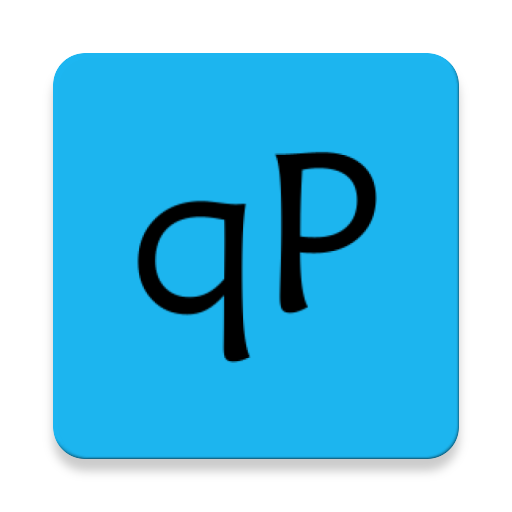Proto.io
생산성 | Proto.io
5억명 이상의 게이머가 신뢰하는 안드로이드 게임 플랫폼 BlueStacks으로 PC에서 플레이하세요.
Play Proto.io on PC
Celebrating the release of Proto.io 6 with a brand new app, re-imagined and redesigned from the ground up.
While maintaining all the great features of the previous version, this new app makes it even simpler to:
- Preview projects shared with you
- Store and manage off-line copies of your projects
- Access your projects when your data connection is unreliable
New features include:
- New dedicated “On this device” option replacing the old “offline mode” switch and making it much easier to access projects that have been previewed on your device.
- Automatically checks if a project has been updated even for offline projects.
- Visual screen browser allows you to quickly locate and switch screens while previewing your prototype.
- Many more UI and overall UX enhancements
While maintaining all the great features of the previous version, this new app makes it even simpler to:
- Preview projects shared with you
- Store and manage off-line copies of your projects
- Access your projects when your data connection is unreliable
New features include:
- New dedicated “On this device” option replacing the old “offline mode” switch and making it much easier to access projects that have been previewed on your device.
- Automatically checks if a project has been updated even for offline projects.
- Visual screen browser allows you to quickly locate and switch screens while previewing your prototype.
- Many more UI and overall UX enhancements
PC에서 Proto.io 플레이해보세요.
-
BlueStacks 다운로드하고 설치
-
Google Play 스토어에 로그인 하기(나중에 진행가능)
-
오른쪽 상단 코너에 Proto.io 검색
-
검색 결과 중 Proto.io 선택하여 설치
-
구글 로그인 진행(만약 2단계를 지나갔을 경우) 후 Proto.io 설치
-
메인 홈화면에서 Proto.io 선택하여 실행