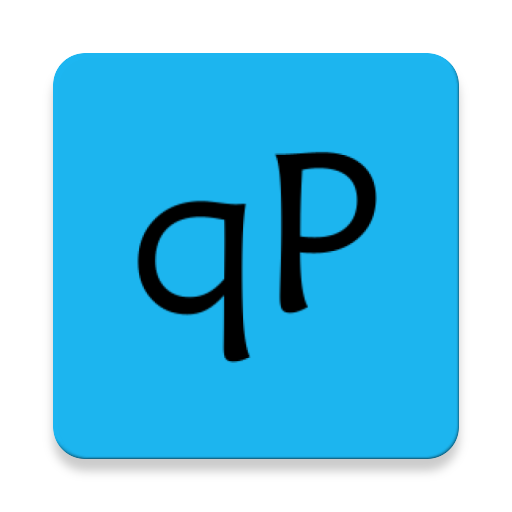Proto.io
Играйте на ПК с BlueStacks – игровой платформе для приложений на Android. Нас выбирают более 500 млн. игроков.
Страница изменена: 13 января 2019 г.
Play Proto.io on PC
While maintaining all the great features of the previous version, this new app makes it even simpler to:
- Preview projects shared with you
- Store and manage off-line copies of your projects
- Access your projects when your data connection is unreliable
New features include:
- New dedicated “On this device” option replacing the old “offline mode” switch and making it much easier to access projects that have been previewed on your device.
- Automatically checks if a project has been updated even for offline projects.
- Visual screen browser allows you to quickly locate and switch screens while previewing your prototype.
- Many more UI and overall UX enhancements
Играйте в игру Proto.io на ПК. Это легко и просто.
-
Скачайте и установите BlueStacks на ПК.
-
Войдите в аккаунт Google, чтобы получить доступ к Google Play, или сделайте это позже.
-
В поле поиска, которое находится в правой части экрана, введите название игры – Proto.io.
-
Среди результатов поиска найдите игру Proto.io и нажмите на кнопку "Установить".
-
Завершите авторизацию в Google (если вы пропустили этот шаг в начале) и установите игру Proto.io.
-
Нажмите на ярлык игры Proto.io на главном экране, чтобы начать играть.