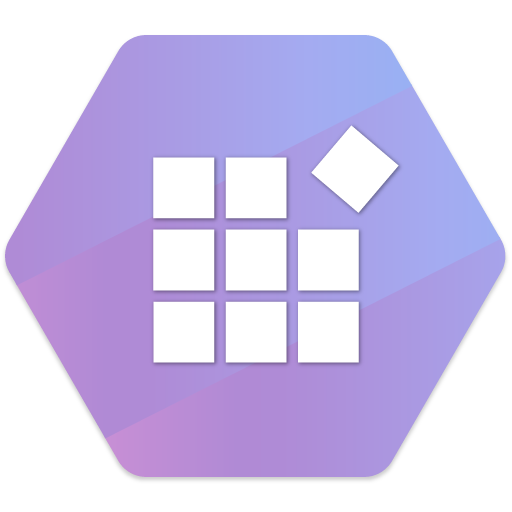ProtoPie Player
Juega en PC con BlueStacks: la plataforma de juegos Android, en la que confían más de 500 millones de jugadores.
Página modificada el: 13 de marzo de 2020
Play ProtoPie Player on PC
Connect ProtoPie Player to ProtoPie Studio via wireless Internet, and share the prototypes with any number of devices simultaneously for team meetings.
Bring your prototypes with you on the go, and open ProtoPie prototypes others sent via email, Google Drive, Slack, or other solutions.
With ProtoPie Player you can:
* Run any ProtoPie prototypes after connecting to ProtoPie Studio via wireless Internet.
* Connect any number of ProtoPie Players to ProtoPie Studio.
* Control the playing speed: slow down prototype runs to examine movements on any single timeframe.
* Open prototypes others sent via email, Google Drive, Slack or other solutions.
* Copy prototypes for offline use.
ProtoPie official site
https://protopie.io
Juega ProtoPie Player en la PC. Es fácil comenzar.
-
Descargue e instale BlueStacks en su PC
-
Complete el inicio de sesión de Google para acceder a Play Store, o hágalo más tarde
-
Busque ProtoPie Player en la barra de búsqueda en la esquina superior derecha
-
Haga clic para instalar ProtoPie Player desde los resultados de búsqueda
-
Complete el inicio de sesión de Google (si omitió el paso 2) para instalar ProtoPie Player
-
Haz clic en el ícono ProtoPie Player en la pantalla de inicio para comenzar a jugar