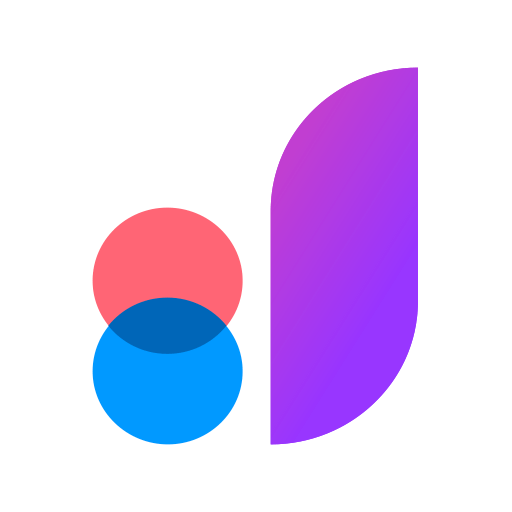ProtoPie Player
Mainkan di PC dengan BlueStacks – platform Game-Game Android, dipercaya oleh lebih dari 500 juta gamer.
Halaman Dimodifikasi Aktif: 6 Januari 2020
Play ProtoPie Player on PC
Connect ProtoPie Player to ProtoPie Studio via wireless Internet, and share the prototypes with any number of devices simultaneously for team meetings.
Bring your prototypes with you on the go, and open ProtoPie prototypes others sent via email, Google Drive, Slack, or other solutions.
With ProtoPie Player you can:
* Run any ProtoPie prototypes after connecting to ProtoPie Studio via wireless Internet.
* Connect any number of ProtoPie Players to ProtoPie Studio.
* Control the playing speed: slow down prototype runs to examine movements on any single timeframe.
* Open prototypes others sent via email, Google Drive, Slack or other solutions.
* Copy prototypes for offline use.
ProtoPie official site
https://protopie.io
Mainkan ProtoPie Player di PC Mudah saja memulainya.
-
Unduh dan pasang BlueStacks di PC kamu
-
Selesaikan proses masuk Google untuk mengakses Playstore atau lakukan nanti
-
Cari ProtoPie Player di bilah pencarian di pojok kanan atas
-
Klik untuk menginstal ProtoPie Player dari hasil pencarian
-
Selesaikan proses masuk Google (jika kamu melewati langkah 2) untuk menginstal ProtoPie Player
-
Klik ikon ProtoPie Player di layar home untuk membuka gamenya