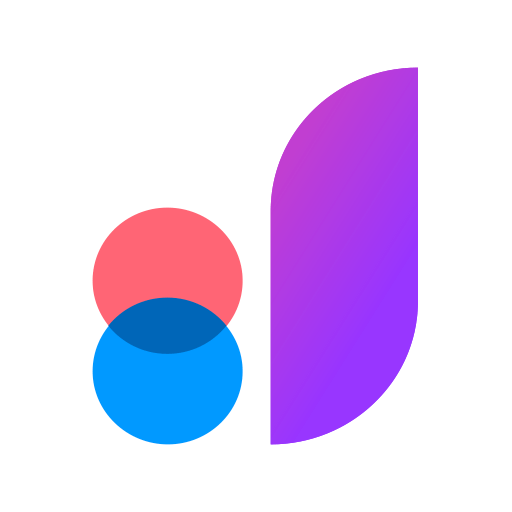ProtoPie Player
Gioca su PC con BlueStacks: la piattaforma di gioco Android, considerata affidabile da oltre 500 milioni di giocatori.
Pagina modificata il: 6 gennaio 2020
Play ProtoPie Player on PC
Connect ProtoPie Player to ProtoPie Studio via wireless Internet, and share the prototypes with any number of devices simultaneously for team meetings.
Bring your prototypes with you on the go, and open ProtoPie prototypes others sent via email, Google Drive, Slack, or other solutions.
With ProtoPie Player you can:
* Run any ProtoPie prototypes after connecting to ProtoPie Studio via wireless Internet.
* Connect any number of ProtoPie Players to ProtoPie Studio.
* Control the playing speed: slow down prototype runs to examine movements on any single timeframe.
* Open prototypes others sent via email, Google Drive, Slack or other solutions.
* Copy prototypes for offline use.
ProtoPie official site
https://protopie.io
Gioca ProtoPie Player su PC. È facile iniziare.
-
Scarica e installa BlueStacks sul tuo PC
-
Completa l'accesso a Google per accedere al Play Store o eseguilo in un secondo momento
-
Cerca ProtoPie Player nella barra di ricerca nell'angolo in alto a destra
-
Fai clic per installare ProtoPie Player dai risultati della ricerca
-
Completa l'accesso a Google (se hai saltato il passaggio 2) per installare ProtoPie Player
-
Fai clic sull'icona ProtoPie Player nella schermata principale per iniziare a giocare